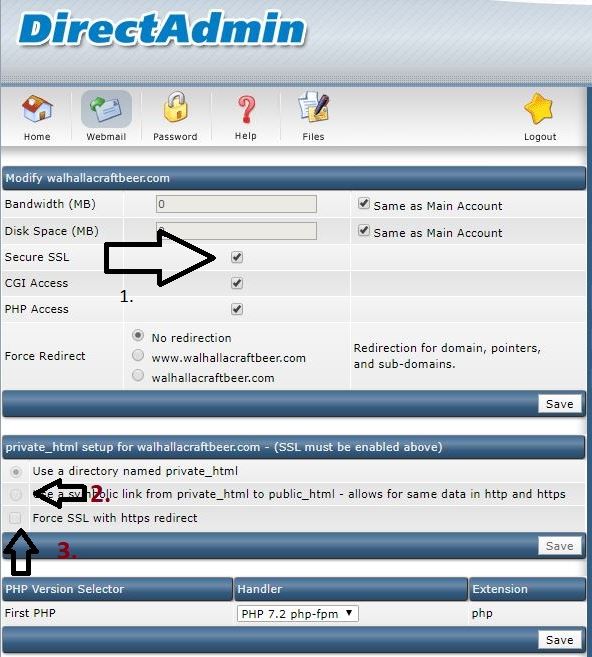Difference between revisions of "How to install Let's Encrypt on Directadmin"
⧼vector-jumptonavigation⧽
⧼vector-jumptosearch⧽
Ccunha64415 (talk | contribs) (Created page with "<span data-link_translate_en_title="How to install Let's Encrypt on Directadmin" data-link_translate_en_url="How to install Let's Encrypt on Directadmin"></span>:en:How to...") |
Ccunha64415 (talk | contribs) |
||
| Line 7: | Line 7: | ||
<br> | <br> | ||
<br> | <br> | ||
| − | [[ | + | [[File:ssl-DA1.jpg]] |
<br> | <br> | ||
<br> | <br> | ||
| Line 15: | Line 15: | ||
<br> | <br> | ||
<br> | <br> | ||
| − | [[ | + | [[File:ssl-DA2.jpg]] |
<br> | <br> | ||
<br> | <br> | ||
| Line 23: | Line 23: | ||
<br> | <br> | ||
<br> | <br> | ||
| − | [[ | + | [[File:ssl-DA3.jpg]] |
<br> | <br> | ||
<br> | <br> | ||
[[catégorie:Hébergement mutualisé]] [[Category:Hébergement Web]] [[Category:Web Hosting]] | [[catégorie:Hébergement mutualisé]] [[Category:Hébergement Web]] [[Category:Web Hosting]] | ||
Revision as of 12:48, 18 September 2021
en:How to install Let's Encrypt on Directadmin fr:Comment installer Let's Encrypt sur Directadmin ?
1. SSL/ Let's Encrypt installation
After you login to your Web Hosting platform "Directadmin", you navigate on the mid-bottom of the page and you click on SSL Certificates.
File:Ssl-DA1.jpg
On the following window, activate the second section by selecting it and after select the third option "Free & automatic certificate from Let's Encrypt" and click on Save.
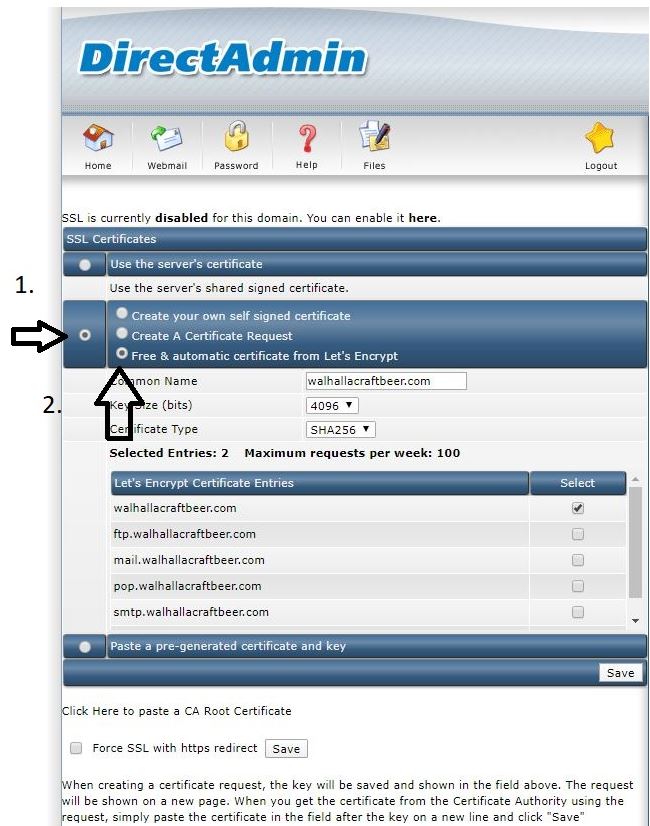
After the certificate has been installed successfully, please access the main dashboard of Directadmin and there you will have to enable the SSL certificate, to enable the symbolic links and to force the redirection to SSL.