Difference between revisions of "Activation or deactivation of responses in the absence"
Ccunha64415 (talk | contribs) |
|||
| Line 82: | Line 82: | ||
[[Category:Plesk]] | [[Category:Plesk]] | ||
[[Category:Plesk_12.x]] | [[Category:Plesk_12.x]] | ||
| + | [[Category:Web Hosting]] | ||
<br /> | <br /> | ||
<comments /> | <comments /> | ||
Revision as of 14:03, 30 June 2021
This article has been created by an automatic translation software. You can view the article source here.
fr:Activation ou désactivation de réponses en cas d'absence
he:הפעלה או שחרור משרות של חופשה תגובות
ro:Activarea sau dezactivarea de vacanta răspunsuri
ru:Активация или деактивация отпуск ответов
pl:Aktywacja lub dezaktywacja urlopowe
ja:アクティブ化または休暇応答の非アクティブ化
ar:تفعيل أو تعطيل الردود عطلة
zh:激活或失活的假期答复
de:Aktivierung oder Deaktivierung von Abwesenheitsnachrichten
nl:Activering of deactivering van automatische antwoorden bij afwezigheid
it:Attivazione o disattivazione della vacanza risposte
pt:Ativação ou desativação de respostas de férias
es:Activación o desactivación de las respuestas de vacaciones
en:Activation or deactivation of vacation replies
Introduction
Through the use of a shared hosting Ikoula, the management of automatic replies is not possible since the webmail. You need to connect to your Plesk dedicated using your login to the webmail interface to configure, enable, or disable automatic responses.
Place
First, you must connect to the interface Plesk dedicated to your mail account. Type in your URL bar :
Replace 'votredomaine.tld' by your domain name
You will then have access to this interface :
From this interface, you will have the opportunity to get the configuration to be applied on a heavy such as Outlook or Thunderbird client.
You can also access your webmail and configure the mail box.
In order to setup mail account and automatic responses, you will go to part "Mail" and click on "Exchange Mail Account Settings".
The last tab will allow you to set up automatic responses :
Conclusion
Since Plesk mail account management interface you will have access to all the configuration account but also the configuration of the mail box linked to the account and all managing aliases, redirection of emails and automatic responses.
This article seem useful to you ?
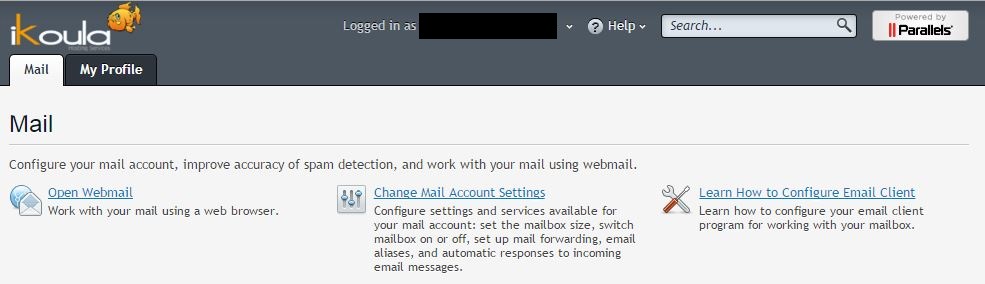
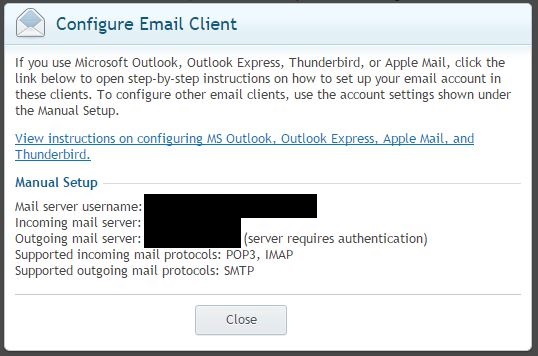
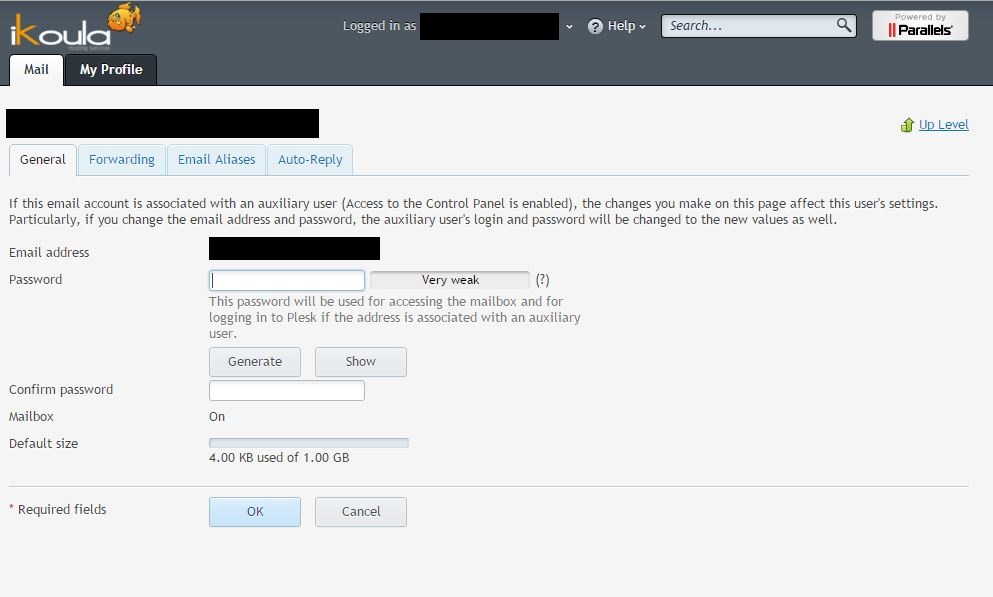
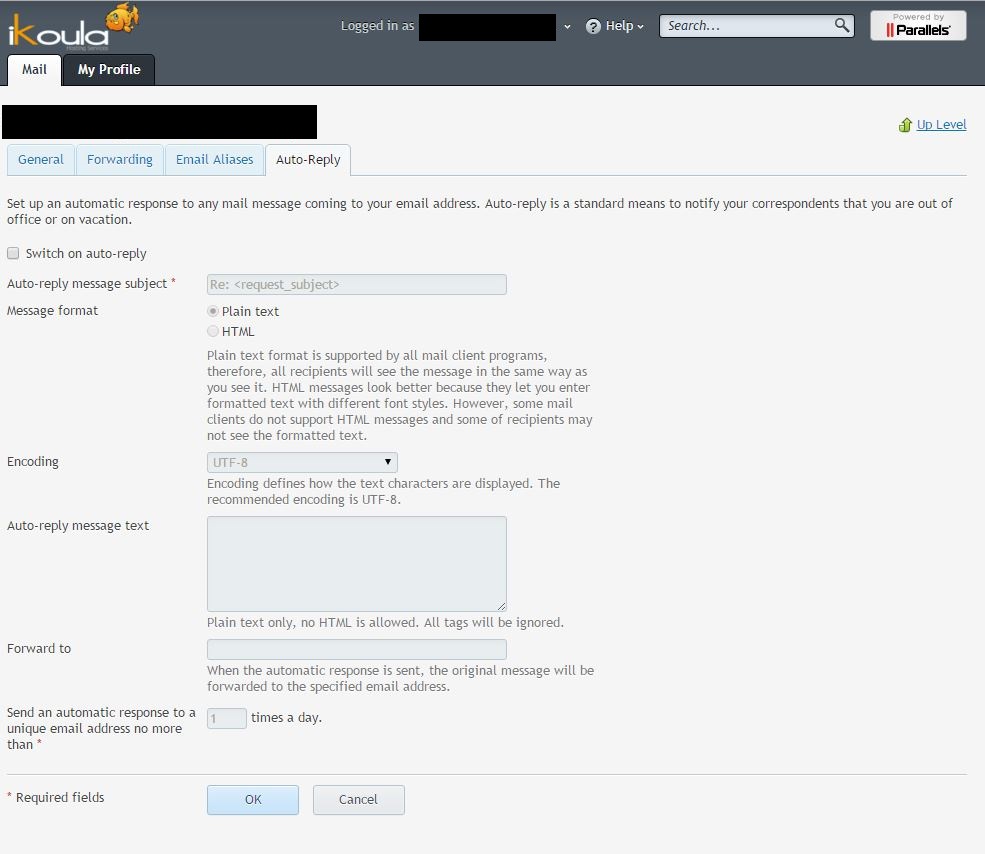
Enable comment auto-refresher