Difference between revisions of "How to create a user Lync"
⧼vector-jumptonavigation⧽
⧼vector-jumptosearch⧽
| Line 1: | Line 1: | ||
| + | <span data-link_translate_fr_title="Comment créer un utilisateur Lync" data-link_translate_fr_url="Comment_cr%C3%A9er_un_utilisateur_Lync"></span>[[:fr:Comment créer un utilisateur Lync]][[fr:Comment créer un utilisateur Lync]] | ||
This article has been created by an automatic translation software. You can view the article source [[:fr:Comment créer un utilisateur Lync|here]].<br /><span data-translate="fr"></span> | This article has been created by an automatic translation software. You can view the article source [[:fr:Comment créer un utilisateur Lync|here]].<br /><span data-translate="fr"></span> | ||
Revision as of 14:37, 23 September 2015
fr:Comment créer un utilisateur Lync
This article has been created by an automatic translation software. You can view the article source here.
To create a user Lync, go to your organization's home, in part Lync.
Then click on create user Lync.
And selected the user that want you associated with Lync by clicking on the directory on the left.
The user is now created :
NB : To create a user Lync (or even Sharepoint )the user must first create a user in the Organization part,
by necessarily mentioning the name and surname to get directory Lync up to this user.
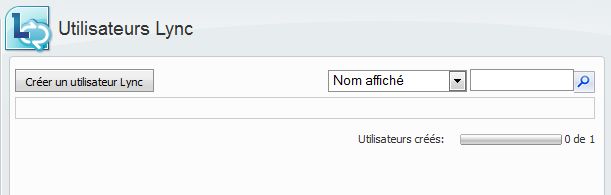
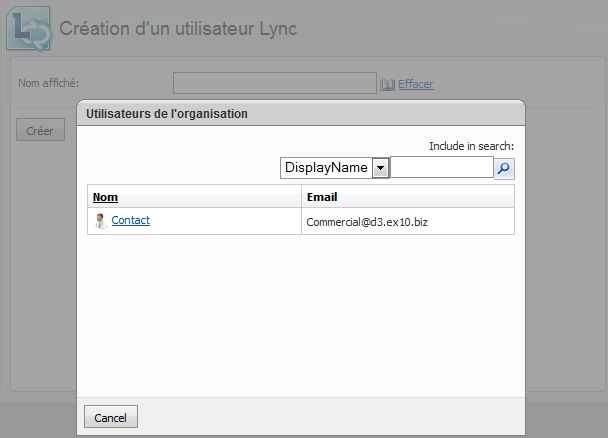
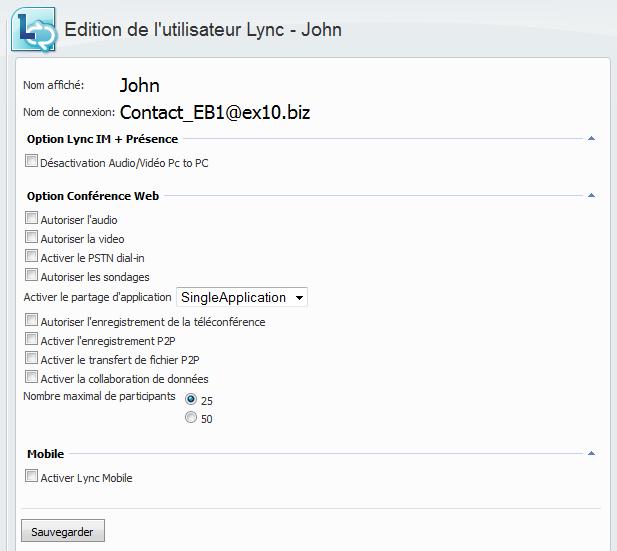
Enable comment auto-refresher