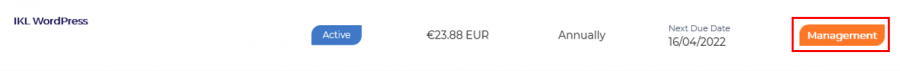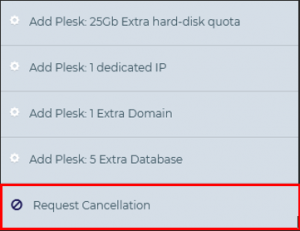Difference between revisions of "Cancel a subscription"
⧼vector-jumptonavigation⧽
⧼vector-jumptosearch⧽
Tmendes2ffe9 (talk | contribs) |
|||
| Line 1: | Line 1: | ||
<span data-link_translate_en_title="Cancel a subscription" data-link_translate_en_url="Cancel a subscription"></span>[[:en: Cancel a subscription]][[en:Cancel a subscription]] | <span data-link_translate_en_title="Cancel a subscription" data-link_translate_en_url="Cancel a subscription"></span>[[:en: Cancel a subscription]][[en:Cancel a subscription]] | ||
<span data-link_translate_nl_title="Een abonnement opzeggen" data-link_translate_nl_url="Een abonnement opzeggen"></span>[[:nl:Een abonnement opzeggen]][[nl:Een abonnement opzeggen]] | <span data-link_translate_nl_title="Een abonnement opzeggen" data-link_translate_nl_url="Een abonnement opzeggen"></span>[[:nl:Een abonnement opzeggen]][[nl:Een abonnement opzeggen]] | ||
| + | |||
| + | {{#seo: | ||
| + | |title=Cancel a subscription | ||
| + | |title_mode=append | ||
| + | |keywords=these,are,your,keywords | ||
| + | |description=Cancel a subscription | ||
| + | |image=Uploaded_file.png | ||
| + | |image_alt=Wiki Logo | ||
| + | }} | ||
==Introduction== | ==Introduction== | ||
Revision as of 15:43, 24 September 2021
en: Cancel a subscription nl:Een abonnement opzeggen
Introduction
Here you will find the procedure to cancel a subscription.
How
Go at your customer space: https://orderng02.ikoula.com/cp/ and login.
Afterwards, you're going to select on the name of the service you want to cancel and you're going to click on management:
Scroll down to the bottom of the page and click on "Request Cancellation":