Difference between revisions of "Installing and configuring Shrew VPN - Linux"
| (8 intermediate revisions by the same user not shown) | |||
| Line 1: | Line 1: | ||
| + | <span data-link_translate_en_title="Installing and configuring Shrew VPN - Linux" data-link_translate_en_url="Installing and configuring Shrew VPN - Linux"></span>[[:en:Installing and configuring Shrew VPN - Linux]][[en:Installing and configuring Shrew VPN - Linux]] | ||
| + | <span data-link_translate_pl_title="Instalowanie i Konfigurowanie sieci VPN złośnicy - Linux" data-link_translate_pl_url="Instalowanie+i+Konfigurowanie+sieci+VPN+z%C5%82o%C5%9Bnicy+-+Linux"></span>[[:pl:Instalowanie i Konfigurowanie sieci VPN złośnicy - Linux]][[pl:Instalowanie i Konfigurowanie sieci VPN złośnicy - Linux]] | ||
| + | <span data-link_translate_ja_title="インストールとじゃじゃ馬 VPN - Linux を構成" data-link_translate_ja_url="%E3%82%A4%E3%83%B3%E3%82%B9%E3%83%88%E3%83%BC%E3%83%AB%E3%81%A8%E3%81%98%E3%82%83%E3%81%98%E3%82%83%E9%A6%AC+VPN+-+Linux+%E3%82%92%E6%A7%8B%E6%88%90"></span>[[:ja:インストールとじゃじゃ馬 VPN - Linux を構成]][[ja:インストールとじゃじゃ馬 VPN - Linux を構成]] | ||
| + | <span data-link_translate_zh_title="安装和配置 VPN 泼妇-Linux" data-link_translate_zh_url="%E5%AE%89%E8%A3%85%E5%92%8C%E9%85%8D%E7%BD%AE+VPN+%E6%B3%BC%E5%A6%87-Linux"></span>[[:zh:安装和配置 VPN 泼妇-Linux]][[zh:安装和配置 VPN 泼妇-Linux]] | ||
| + | <span data-link_translate_de_title="Installation und Konfiguration von Shrew VPN - Linux" data-link_translate_de_url="Installation+und+Konfiguration+von+Shrew+VPN+-+Linux"></span>[[:de:Installation und Konfiguration von Shrew VPN - Linux]][[de:Installation und Konfiguration von Shrew VPN - Linux]] | ||
| + | <span data-link_translate_he_title="התקנה וקביעת תצורה של חדף VPN - לינוקס" data-link_translate_he_url="%D7%94%D7%AA%D7%A7%D7%A0%D7%94+%D7%95%D7%A7%D7%91%D7%99%D7%A2%D7%AA+%D7%AA%D7%A6%D7%95%D7%A8%D7%94+%D7%A9%D7%9C+%D7%97%D7%93%D7%A3+VPN+-+%D7%9C%D7%99%D7%A0%D7%95%D7%A7%D7%A1"></span>[[:he:התקנה וקביעת תצורה של חדף VPN - לינוקס]][[he:התקנה וקביעת תצורה של חדף VPN - לינוקס]] | ||
| + | <span data-link_translate_ro_title="Instalarea şi configurarea scorpiei VPN - Linux" data-link_translate_ro_url="Instalarea+%C5%9Fi+configurarea+scorpiei+VPN+-+Linux"></span>[[:ro:Instalarea şi configurarea scorpiei VPN - Linux]][[ro:Instalarea şi configurarea scorpiei VPN - Linux]] | ||
| + | <span data-link_translate_ru_title="Установка и настройка VPN белозубка - Linux" data-link_translate_ru_url="%D0%A3%D1%81%D1%82%D0%B0%D0%BD%D0%BE%D0%B2%D0%BA%D0%B0+%D0%B8+%D0%BD%D0%B0%D1%81%D1%82%D1%80%D0%BE%D0%B9%D0%BA%D0%B0+VPN+%D0%B1%D0%B5%D0%BB%D0%BE%D0%B7%D1%83%D0%B1%D0%BA%D0%B0+-+Linux"></span>[[:ru:Установка и настройка VPN белозубка - Linux]][[ru:Установка и настройка VPN белозубка - Linux]] | ||
| + | <span data-link_translate_ar_title="تثبيت وتكوين VPN زباب--لينكس" data-link_translate_ar_url="%D8%AA%D8%AB%D8%A8%D9%8A%D8%AA+%D9%88%D8%AA%D9%83%D9%88%D9%8A%D9%86+VPN+%D8%B2%D8%A8%D8%A7%D8%A8--%D9%84%D9%8A%D9%86%D9%83%D8%B3"></span>[[:ar:تثبيت وتكوين VPN زباب--لينكس]][[ar:تثبيت وتكوين VPN زباب--لينكس]] | ||
<span data-link_translate_nl_title="Installeren en configureren van Shrew VPN - Linux" data-link_translate_nl_url="Installeren+en+configureren+van+Shrew+VPN+-+Linux"></span>[[:nl:Installeren en configureren van Shrew VPN - Linux]][[nl:Installeren en configureren van Shrew VPN - Linux]] | <span data-link_translate_nl_title="Installeren en configureren van Shrew VPN - Linux" data-link_translate_nl_url="Installeren+en+configureren+van+Shrew+VPN+-+Linux"></span>[[:nl:Installeren en configureren van Shrew VPN - Linux]][[nl:Installeren en configureren van Shrew VPN - Linux]] | ||
<span data-link_translate_it_title="Installazione e configurazione VPN toporagno - Linux" data-link_translate_it_url="Installazione+e+configurazione+VPN+toporagno+-+Linux"></span>[[:it:Installazione e configurazione VPN toporagno - Linux]][[it:Installazione e configurazione VPN toporagno - Linux]] | <span data-link_translate_it_title="Installazione e configurazione VPN toporagno - Linux" data-link_translate_it_url="Installazione+e+configurazione+VPN+toporagno+-+Linux"></span>[[:it:Installazione e configurazione VPN toporagno - Linux]][[it:Installazione e configurazione VPN toporagno - Linux]] | ||
Latest revision as of 15:30, 9 February 2017
en:Installing and configuring Shrew VPN - Linux
pl:Instalowanie i Konfigurowanie sieci VPN złośnicy - Linux
ja:インストールとじゃじゃ馬 VPN - Linux を構成
zh:安装和配置 VPN 泼妇-Linux
de:Installation und Konfiguration von Shrew VPN - Linux
he:התקנה וקביעת תצורה של חדף VPN - לינוקס
ro:Instalarea şi configurarea scorpiei VPN - Linux
ru:Установка и настройка VPN белозубка - Linux
ar:تثبيت وتكوين VPN زباب--لينكس
nl:Installeren en configureren van Shrew VPN - Linux
it:Installazione e configurazione VPN toporagno - Linux
pt:Instalando e Configurando o musaranho VPN - Linux
es:Instalación y configuración de VPN musaraña - Linux
fr:Installation et configuration Shrew VPN - Linux
This article has been created by an automatic translation software. You can view the article source here.
Introduction
Installation and configuration of the ShrewSoft VPN client (Ubuntu 14.04 and Debian 7), for a Remote VPN connection Ipsec.
Place
Package download [1] on the official (2.2.1 at the time that this article is created )
In our example we will upload in /var/tmp
cd /var/tmp wget https://www.shrew.net/download/ike/ike-2.2.1-release.tgz
Untar the package download
tar -zxvf ike-2.2.1-release.tgz
Installation of the dependencies needed to ShrewSoft
apt-get install cmake libqt4-core libqt4-dev libqt4-gui libedit-dev libssl-dev checkinstall flex bison
Construction and installation of files
cd /var/tmp/ike cmake -DCMAKE_INSTALL_PREFIX=/usr -DQTGUI=YES -DETCDIR=/etc -DNATT=YES
Installing the application
checkinstall -y
Creation of the configuration file
cp /var/tmp/ike/source/iked/iked.conf.sample /etc/iked.conf
Start of the ike daemon
iked
Startup of the GUI to use ShrewSoft
qikea
ShrewSoft VPN client configuration
Graphic ShrewSoft VPN interface launched via the qikea command.
Tab "General "
Fill the "Host Name or IP Address " with the information from your firewall.
Tab "Client "
Leave default.
Tab "NameResolution "
Leave default.
Tab "Authentication "
Change the "Authentication Method " for "Mutual PSK + XAuth ".
In the tab "Local Identity ", put "Identification Type " on "IP Address".
Leave default tab "Remote Identity ".
Tab "Credential "
Copy /Paste your "Pre Shared Key ".
Tab "Phase 1"
Fill the tab "Phase 1" Depending on the setup of your firewall.
Attention, for the value "Exchange Type " We recommend that place "main " because all firewalls are not compatible with the mode "aggressive ".
Tab "Phase 2"
Same as for the "Phase 1"change the values according to the setup of your firewall.
Tab "Policy "
Let by default.
Back up your configuration.
Launch the VPN and enter your user and password.
Note
Attention, the ShrewSoft VPN client is not compatible with the VPN's L2TP Over Ipsec.
This article seemed you to be useful ?
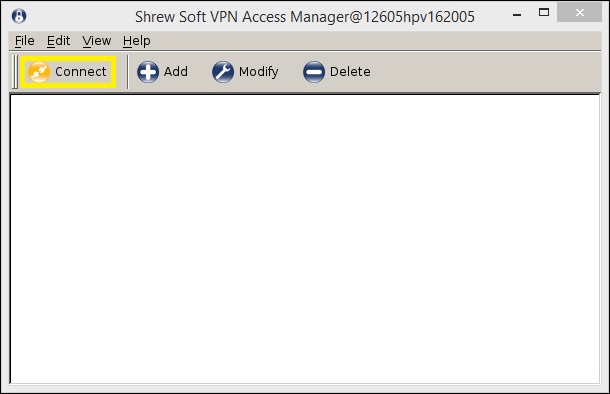
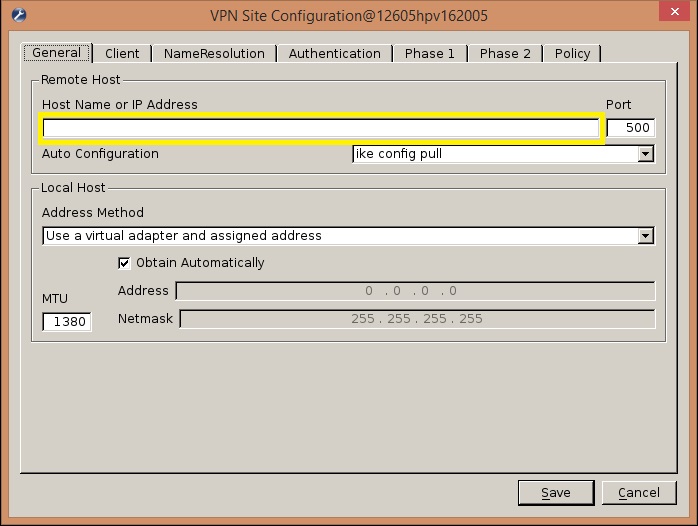
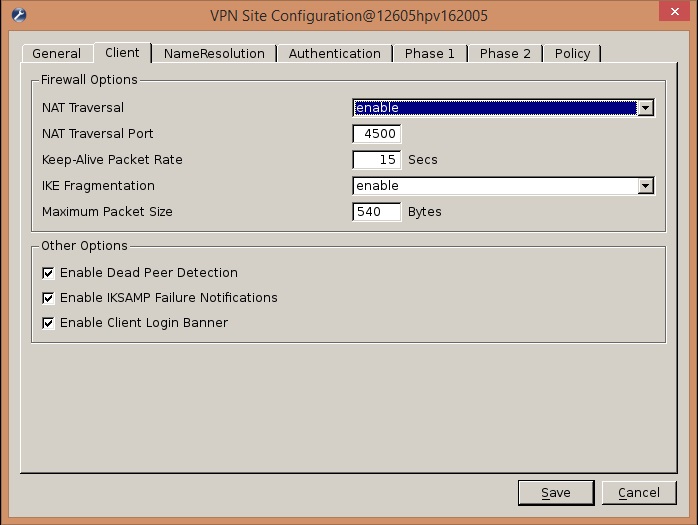
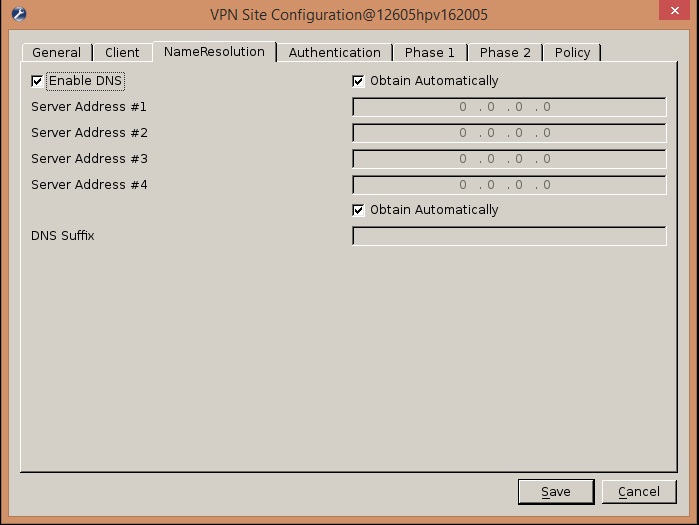
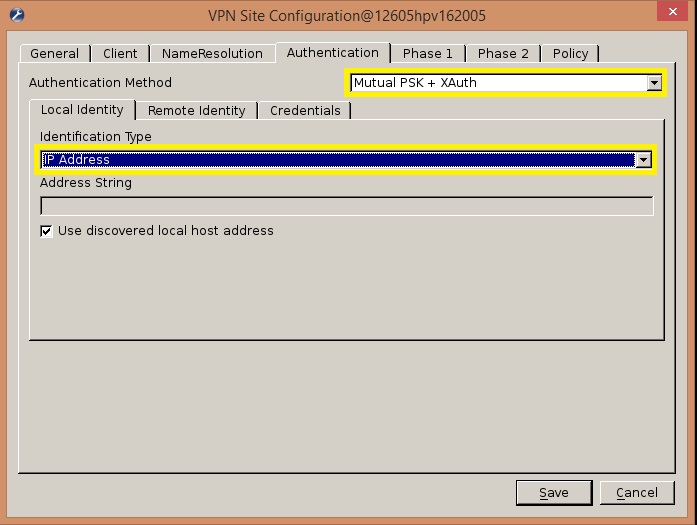
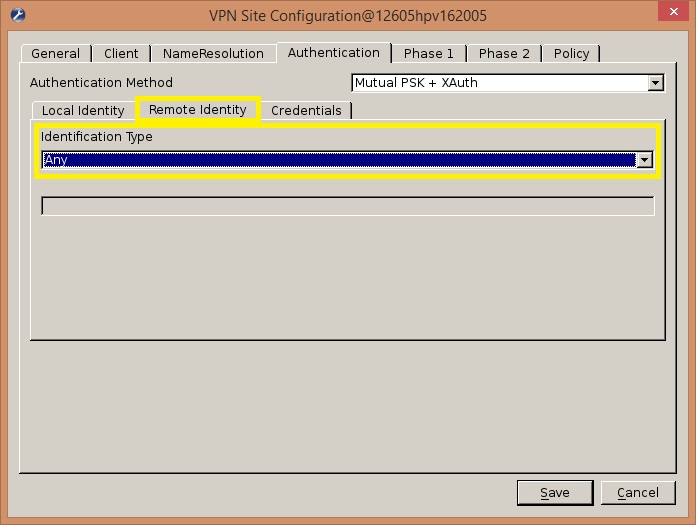
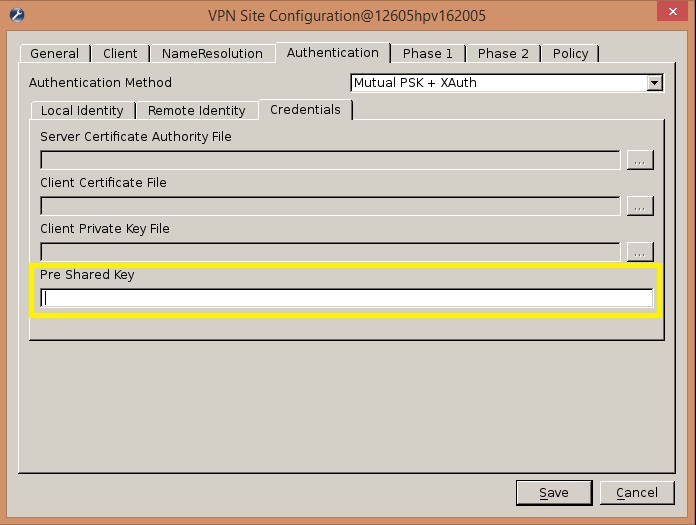
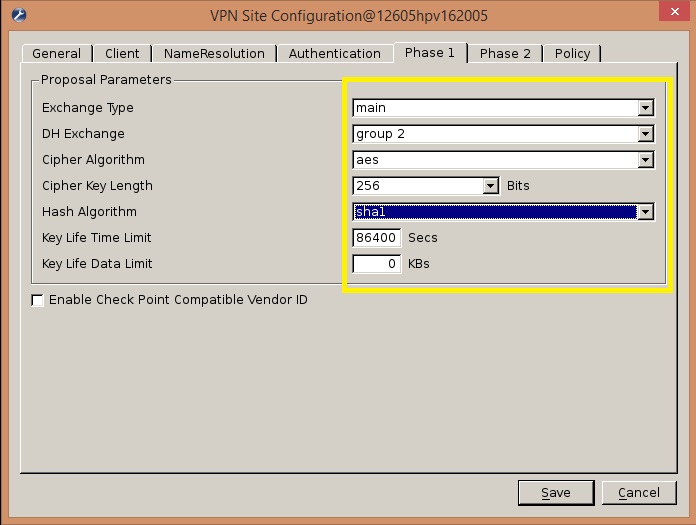
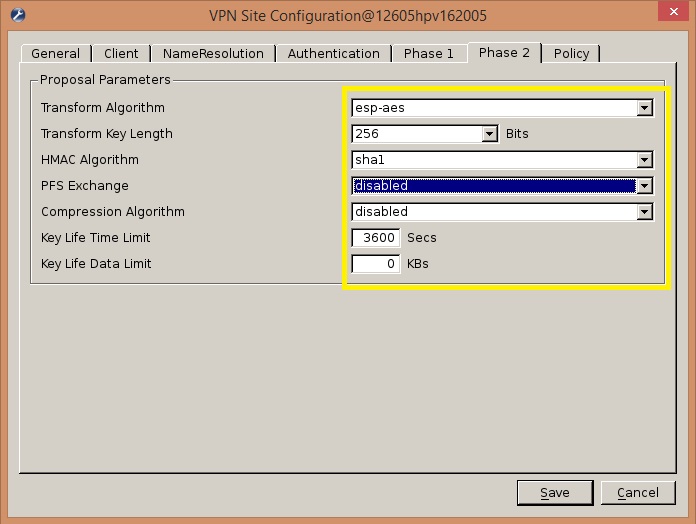
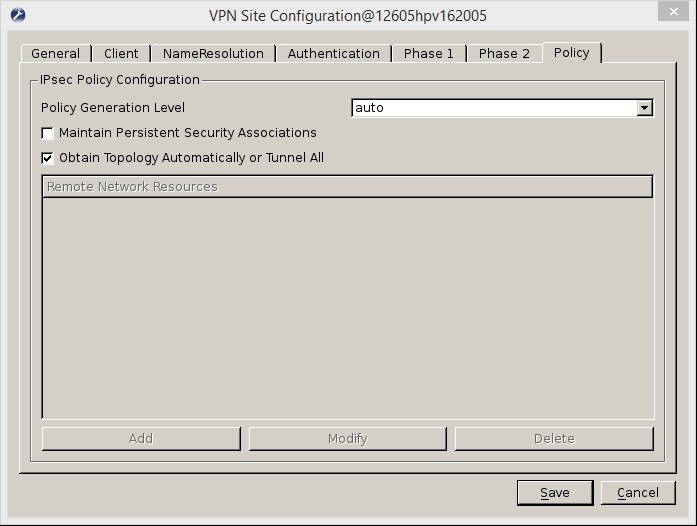
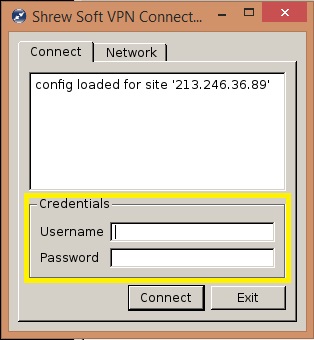
Enable comment auto-refresher