Difference between revisions of "How to restore a backup with Outlook 2007"
(Created page with "This article has been created by an automatic translation software. You can view the article source here.<br /> '''...") |
|||
| Line 1: | Line 1: | ||
| + | <span data-link_translate_fr_title="Comment restaurer une sauvegarde avec Outlook 2007" data-link_translate_fr_url="Comment_restaurer_une_sauvegarde_avec_Outlook_2007"></span><br />[[:fr:Comment restaurer une sauvegarde avec Outlook 2007]][[fr:Comment restaurer une sauvegarde avec Outlook 2007]]<br /> | ||
| + | |||
This article has been created by an automatic translation software. You can view the article source [[:fr:Comment restaurer une sauvegarde avec Outlook 2007|here]].<br /> | This article has been created by an automatic translation software. You can view the article source [[:fr:Comment restaurer une sauvegarde avec Outlook 2007|here]].<br /> | ||
Revision as of 14:41, 22 September 2015
fr:Comment restaurer une sauvegarde avec Outlook 2007
This article has been created by an automatic translation software. You can view the article source here.
Here is the procedure to perform the restore of a backup with Outlook 2007
Restore a backup of your emails with Outlook
- Select "Import and export..." from the menu "file"
- Select "Import from another program or file", then "next"
- Select "personal folder file (|.» PST ) ", and then"next "
- Select the backup file to use, select "Replace duplicates with items import", then "next"
- Select "Include subfolders", select "Import items into the same folder", select your mailbox, and then "Finish"
The restoration is complete, your emails are available again, synchronize Outlook with the server by clicking on "send! || receive './If duplicates are deleted, they are located in your folder "Remove items", remember to empty this folder.
More info
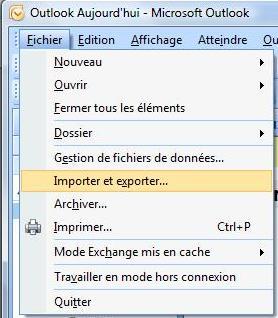
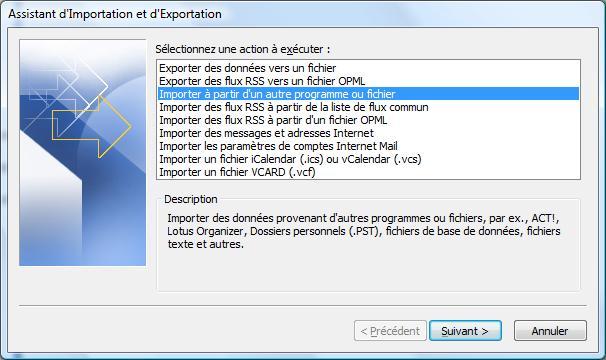

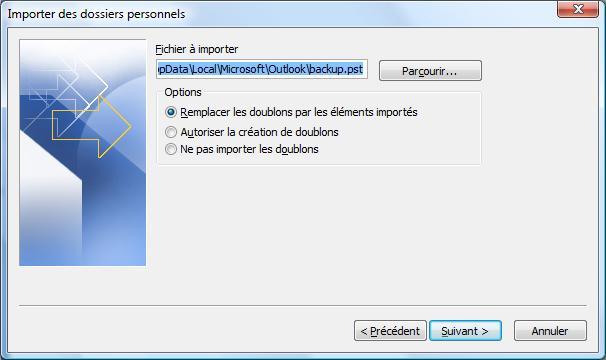
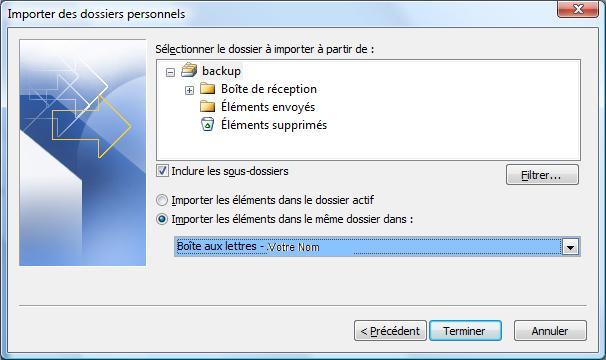
Enable comment auto-refresher