Difference between revisions of "Management of the access rights to the database"
⧼vector-jumptonavigation⧽
⧼vector-jumptosearch⧽
(Created page with "<br /> This article has been created by an automatic translation software. You can view the article source here.<br...") |
|||
| Line 1: | Line 1: | ||
| + | <span data-link_translate_fr_title="Gestion des droits d'accès à la base de données" data-link_translate_fr_url="Gestion_des_droits_d%27acc%C3%A8s_%C3%A0_la_base_de_donn%C3%A9es"></span>[[:fr:Gestion des droits d'accès à la base de données]][[fr:Gestion des droits d'accès à la base de données]] | ||
<br /> | <br /> | ||
Revision as of 15:39, 11 October 2016
fr:Gestion des droits d'accès à la base de données
This article has been created by an automatic translation software. You can view the article source here.
Introduction | _. _. You have created one or more databases and want to delegate access to one or more persons.
See here how to create users and assign access rights. Explanations: _! _ | On your client interface, you can find a users tab listing accounts with client access to the interface.
You can by clicking on an account, verify which group it belongs. Basic it is up to the Application group user, has no rights other than the consultation.
We will then create a role with permissions.
then simply assign users in different groups.
The rights of the BDDAdmin group are now applied to the user.
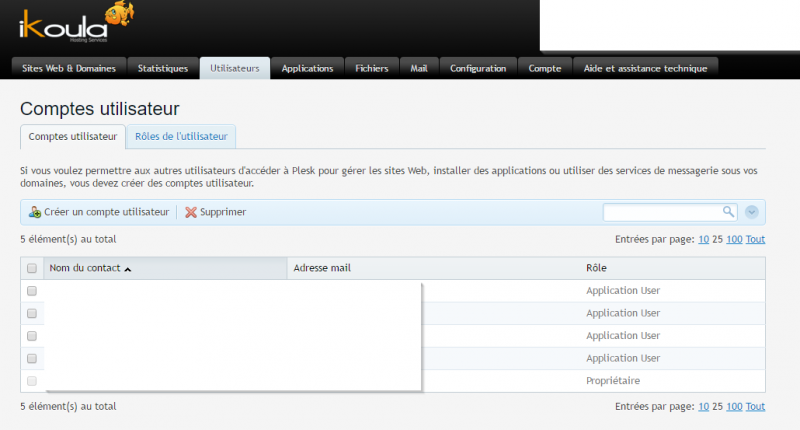
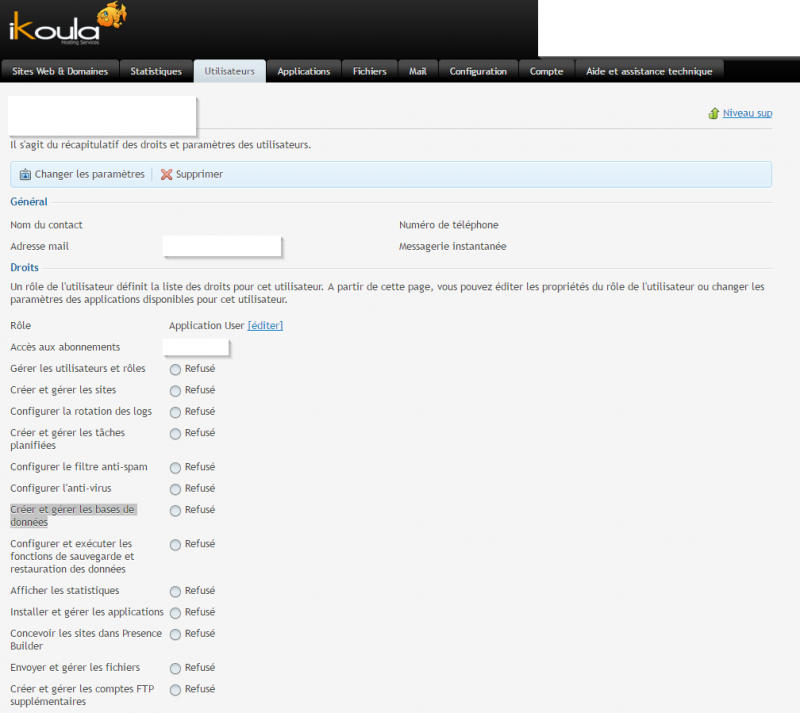

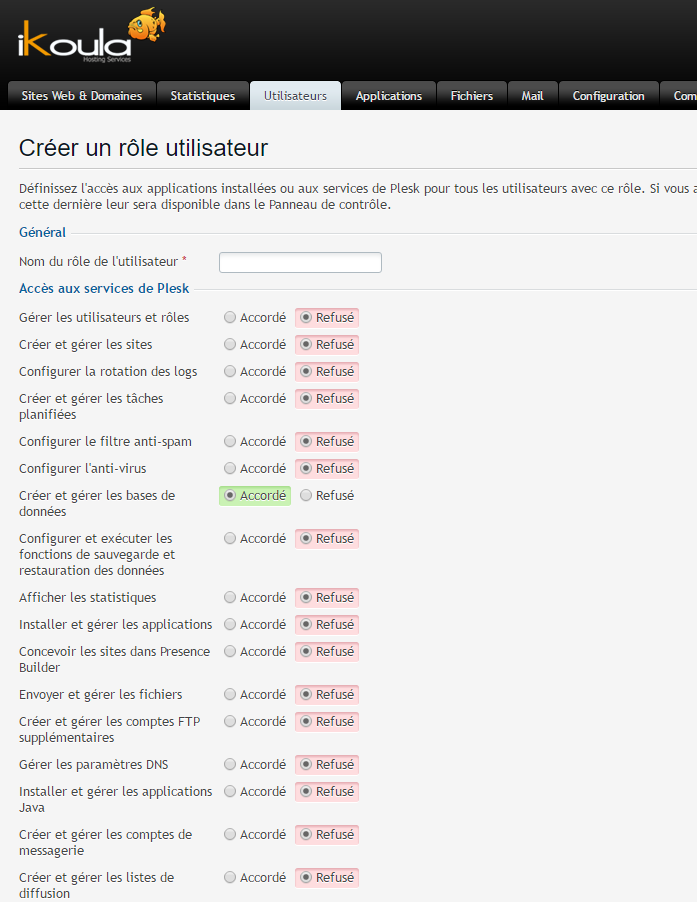
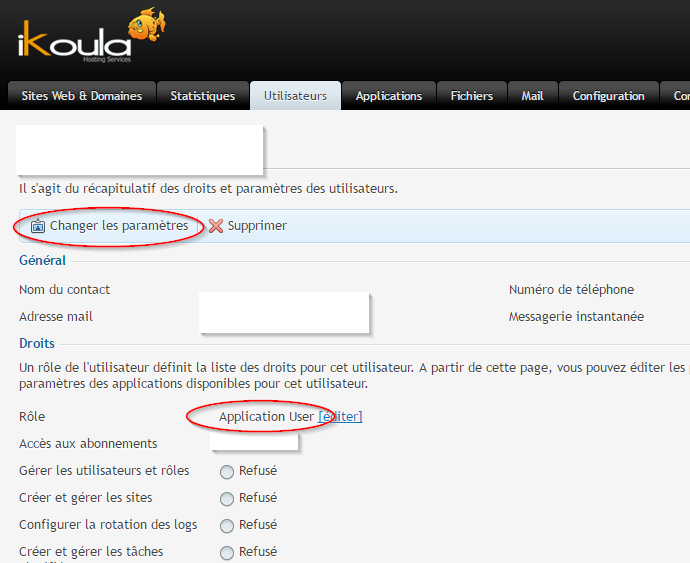
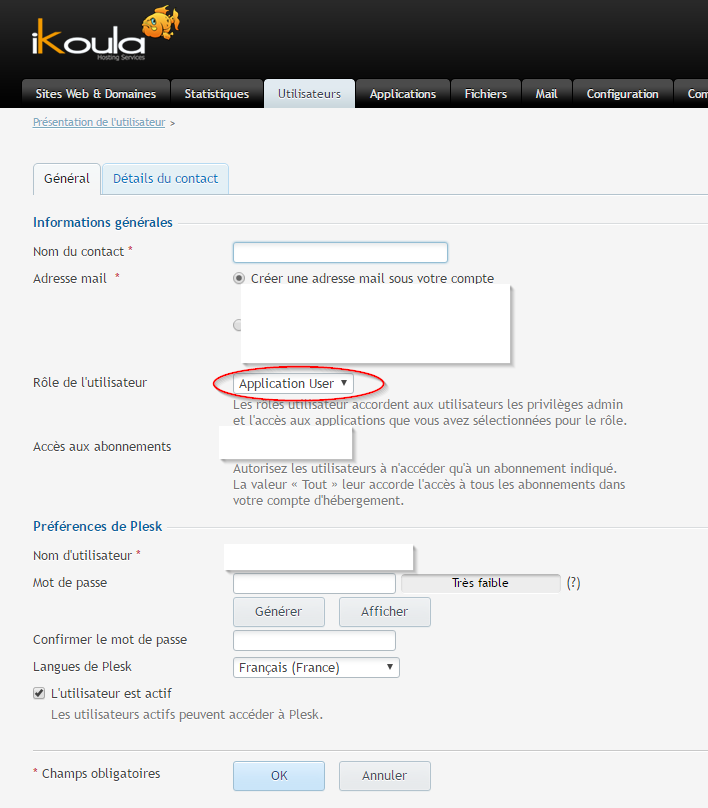
Enable comment auto-refresher