Difference between revisions of "Configure the period of retention of a box"
| Line 1: | Line 1: | ||
| − | < | + | <br /> |
| + | This article has been created by an automatic translation software. You can view the article source [[:fr:Configurer le délai de rétention d'une boîte|here]].<br /><span data-translate="fr"></span> | ||
| − | |||
'''''This faq explains what is the retention time, and how to configure it.''''' | '''''This faq explains what is the retention time, and how to configure it.''''' | ||
Revision as of 16:18, 23 September 2015
This article has been created by an automatic translation software. You can view the article source here.
This faq explains what is the retention time, and how to configure it.
The retention period is the time during which the items that you have deleted items deleted from your Inbox folder are recoverable.
The KB explaining the retrieval of those items is available here
To configure the period of retention for a mailbox, see you on your manager https://manager.ex10.biz. Then go to the organization concerned, on the concerned mail box and make you tab "Advanced ".
On this page you have, down the field "Deleted item retention ". By default it is configured to 14 days.
To increase or decrease the retention just change this value to the desired number. (Beyond 14 days, you will be billed )
Then click down on "Save changes " and the new value will be applied.
Attention, if you reduce this value then the re raise, you will have lost the recoverable emails based on the lowest value entered, e.g. :
Your retention period is to 14 days.
You go to 1 day.
You ride to 17 days.
You'll then of recoverable than mails since 1 day (et le day suivant sur 2 days, 3 the days and so on until 17).
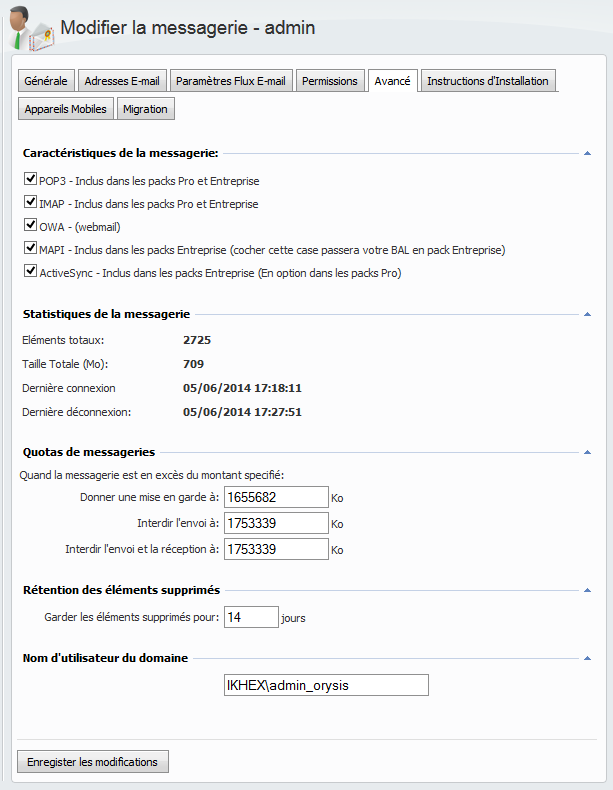
Enable comment auto-refresher