Difference between revisions of "How to export a snapshot Cloud Ikoula"
(Created page with "<br /> This article has been created by an automatic translation software. You can view the article source here.<br /><spa...") |
|||
| Line 1: | Line 1: | ||
| + | <span data-link_translate_fr_title="Comment exporter un snapshot Cloud Ikoula" data-link_translate_fr_url="Comment_exporter_un_snapshot_Cloud_Ikoula"></span>[[:fr:Comment exporter un snapshot Cloud Ikoula]][[fr:Comment exporter un snapshot Cloud Ikoula]] | ||
<br /> | <br /> | ||
Revision as of 19:04, 8 February 2016
fr:Comment exporter un snapshot Cloud Ikoula
This article has been created by an automatic translation software. You can view the article source here.
Introduction
Each Cloud Public Ikoula client has the possibility to do a snapshot of its volume.
We recommend not to use this system to make a backup of their Server and prefer a backup external as for example our solution R1soft
That being said, for users who want to make a snapshot and export it here's how.
Place
You cannot download a snapshot you must convert it to volume and then download the volume.
Why not download the volume directly in this case ? You can not download a volume of an instance that is started.
You must therefore make a snapshot of your volume volume convert and download.
Go in menu storage and open the volume that you want to export.
Click on the button to take a snapshot :
Click on the same line on "See snapshots " and on the next screen open the snapshot.
Use the button "Create volume "
Return to menu storage.
Open the volume newly created and download volume.
Conclusion
For users wishing to go further and automate this it is possible to create a script that will do the online equivalent of command through the engine API.
For more information concerning the functioning of the API you can consult the dedicated category in the API Cloudstack
This article seemed you to be useful ?
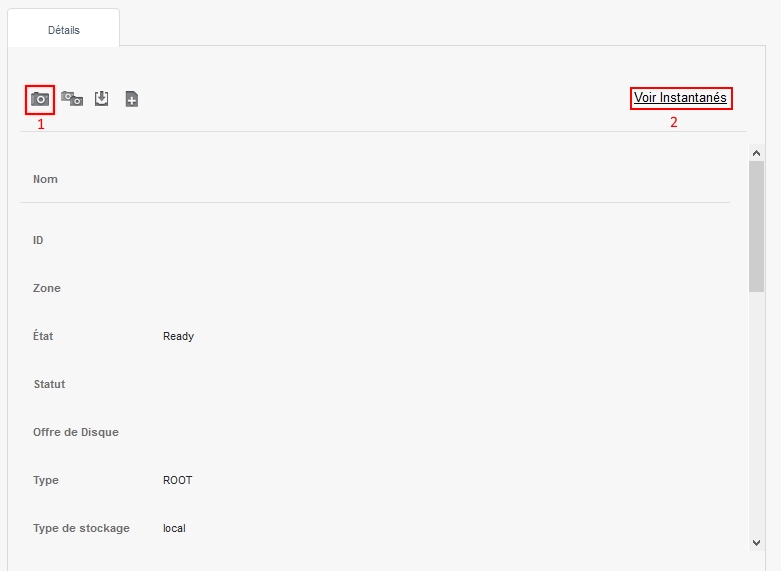
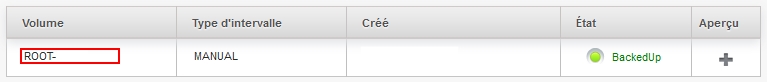
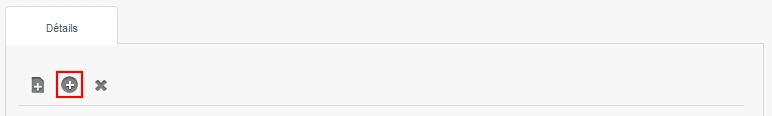
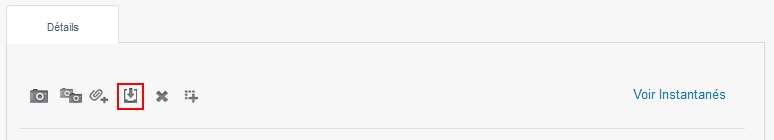
Enable comment auto-refresher