Difference between revisions of "How to set the default document"
⧼vector-jumptonavigation⧽
⧼vector-jumptosearch⧽
| Line 1: | Line 1: | ||
| + | <span data-link_translate_pt_title="Como definir o documento padrão" data-link_translate_pt_url="Como+definir+o+documento+padr%C3%A3o"></span>[[:pt:Como definir o documento padrão]][[pt:Como definir o documento padrão]] | ||
<span data-link_translate_es_title="Cómo configurar el documento predeterminado" data-link_translate_es_url="C%C3%B3mo+configurar+el+documento+predeterminado"></span>[[:es:Cómo configurar el documento predeterminado]][[es:Cómo configurar el documento predeterminado]] | <span data-link_translate_es_title="Cómo configurar el documento predeterminado" data-link_translate_es_url="C%C3%B3mo+configurar+el+documento+predeterminado"></span>[[:es:Cómo configurar el documento predeterminado]][[es:Cómo configurar el documento predeterminado]] | ||
<span data-link_translate_fr_title="Comment définir le document par défaut" data-link_translate_fr_url="Comment_d%C3%A9finir_le_document_par_d%C3%A9faut"></span>[[:fr:Comment définir le document par défaut]][[fr:Comment définir le document par défaut]] | <span data-link_translate_fr_title="Comment définir le document par défaut" data-link_translate_fr_url="Comment_d%C3%A9finir_le_document_par_d%C3%A9faut"></span>[[:fr:Comment définir le document par défaut]][[fr:Comment définir le document par défaut]] | ||
Revision as of 12:28, 18 November 2015
pt:Como definir o documento padrão
es:Cómo configurar el documento predeterminado
fr:Comment définir le document par défaut
This article has been created by an automatic translation software. You can view the article source here.
In this article, we will see how to set the document that will be displayed when accessing your shared hosting.
For this fact, go to your control panel from user control
- Click on the concerned windows hosting, you should arrive on the next page :
- Click on "Virtual directory " This will lead you to this page :
- Click on "Directory Properties ", on this page, you can change the default document.
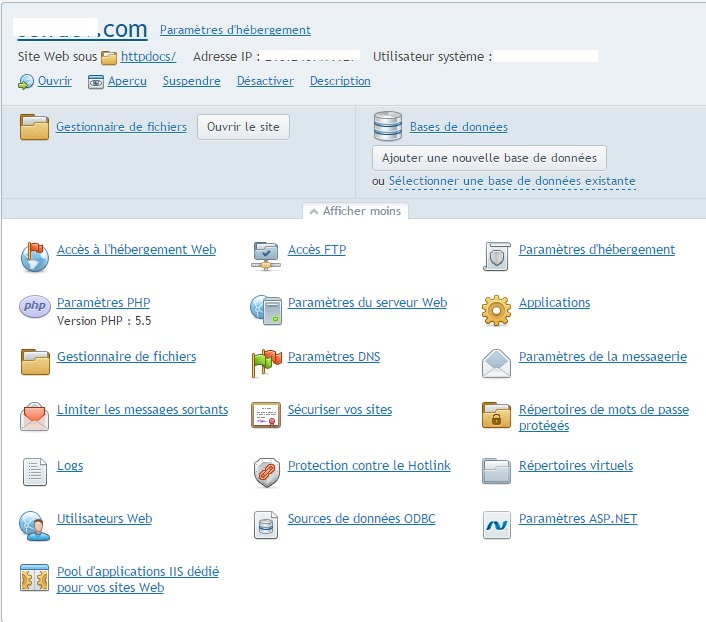
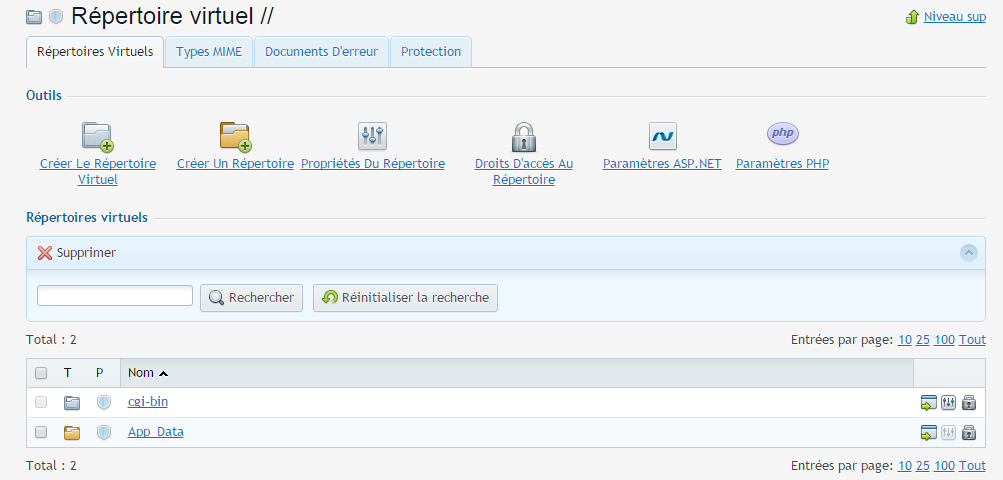
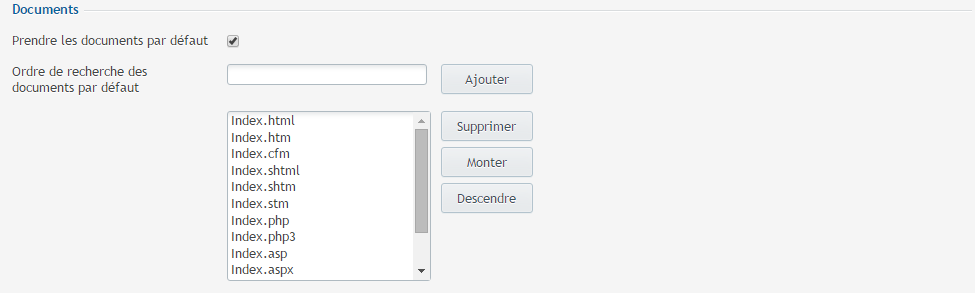
Enable comment auto-refresher