Difference between revisions of "Change the language on the ikic.me interface"
| Line 1: | Line 1: | ||
| + | <span data-link_translate_it_title="Cambiare la lingua dell'interfaccia di ikic.me" data-link_translate_it_url="Cambiare+la+lingua+dell%27interfaccia+di+ikic.me"></span>[[:it:Cambiare la lingua dell'interfaccia di ikic.me]][[it:Cambiare la lingua dell'interfaccia di ikic.me]] | ||
<span data-link_translate_pt_title="Alterar o idioma na interface ikic.me" data-link_translate_pt_url="Alterar+o+idioma+na+interface+ikic.me"></span>[[:pt:Alterar o idioma na interface ikic.me]][[pt:Alterar o idioma na interface ikic.me]] | <span data-link_translate_pt_title="Alterar o idioma na interface ikic.me" data-link_translate_pt_url="Alterar+o+idioma+na+interface+ikic.me"></span>[[:pt:Alterar o idioma na interface ikic.me]][[pt:Alterar o idioma na interface ikic.me]] | ||
<span data-link_translate_es_title="Cambiar el idioma de la interfaz de ikic.me" data-link_translate_es_url="Cambiar+el+idioma+de+la+interfaz+de+ikic.me"></span>[[:es:Cambiar el idioma de la interfaz de ikic.me]][[es:Cambiar el idioma de la interfaz de ikic.me]] | <span data-link_translate_es_title="Cambiar el idioma de la interfaz de ikic.me" data-link_translate_es_url="Cambiar+el+idioma+de+la+interfaz+de+ikic.me"></span>[[:es:Cambiar el idioma de la interfaz de ikic.me]][[es:Cambiar el idioma de la interfaz de ikic.me]] | ||
Revision as of 11:35, 18 November 2015
it:Cambiare la lingua dell'interfaccia di ikic.me
pt:Alterar o idioma na interface ikic.me
es:Cambiar el idioma de la interfaz de ikic.me
fr:Changer la langue sur l'interface ikic.me
This article has been created by an automatic translation software. You can view the article source here.
Symptom
Yor have concerns at the level of the language on yor r ikic.me interface and /or simply want to know how to change the language to the level of yor r interface. ikic.me defaults to the language of yor r browser. So, you can adapt the language depending on the browser. Alternatively, you can force the language directly at the level of the ikic.me interface. This article will explain the two mand hods.
Change browser
Here is how to change the language settings depending on your browser.
Internet Explorer
Internet Explorer is based on the language settings of Windows directly, but you can access it from Internet Explorer in the following manner :
- Click on the small icon in the form of gear to the right of the menu bar and then Internet option :
- The menu named Internet option Click on Languages :
- The menu Languages Click on Define languages :
- You arrive on the menu Langue in the control panel. You can here add new languages by choosing Add a language and selecting the language in the proposed list :
Firefox
Here is the method to change the language settings of Firefox.
- Go into the settings right from your browser menu bar, and then Options :
- In part Content Click on Choose... | in languages :
- In this new window you can change the order of the languages you want to use by preference Mount et Descend (We strongly recommend to use countries such as types "[fr]" ou "[en]" rather than regional as "[fr-fr]" ou "[en-us]" for example ) :
Google Chrome
Here is the method to change the language settings for Google Chrome :
- Go into the settings right from your browser menu bar, and then Settings :
- In this window click on Show advanced settings in order to place more options :
- Then scroll to the part Langues, then click on Language and input settings
- You can move the languages to define the order of priority. We strongly recommend to use priority of languages as french ou English rather than french (France ) ou English (United States )
Change by the interface ikic.me
You can force the language directly from your interface ikic.me
- Connect to your interface 00000. ikic.me replacing course 00000 by your delivery number
- Click your number of delivery at the top right and then Staff :
- Then select the language you want in the drop-down list :
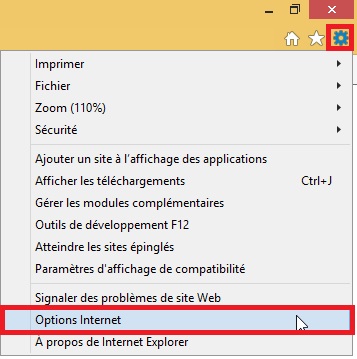
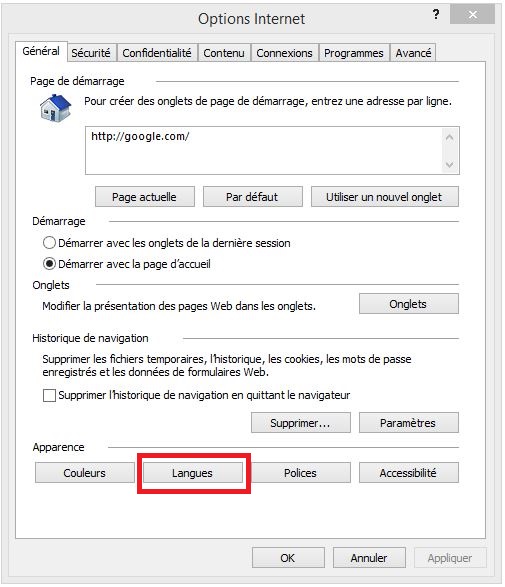
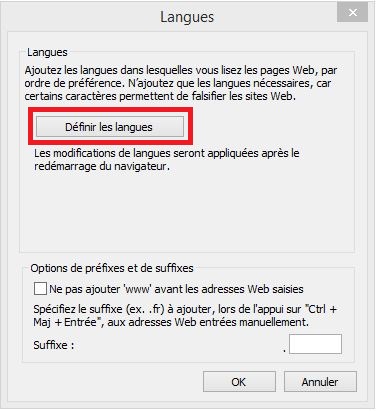
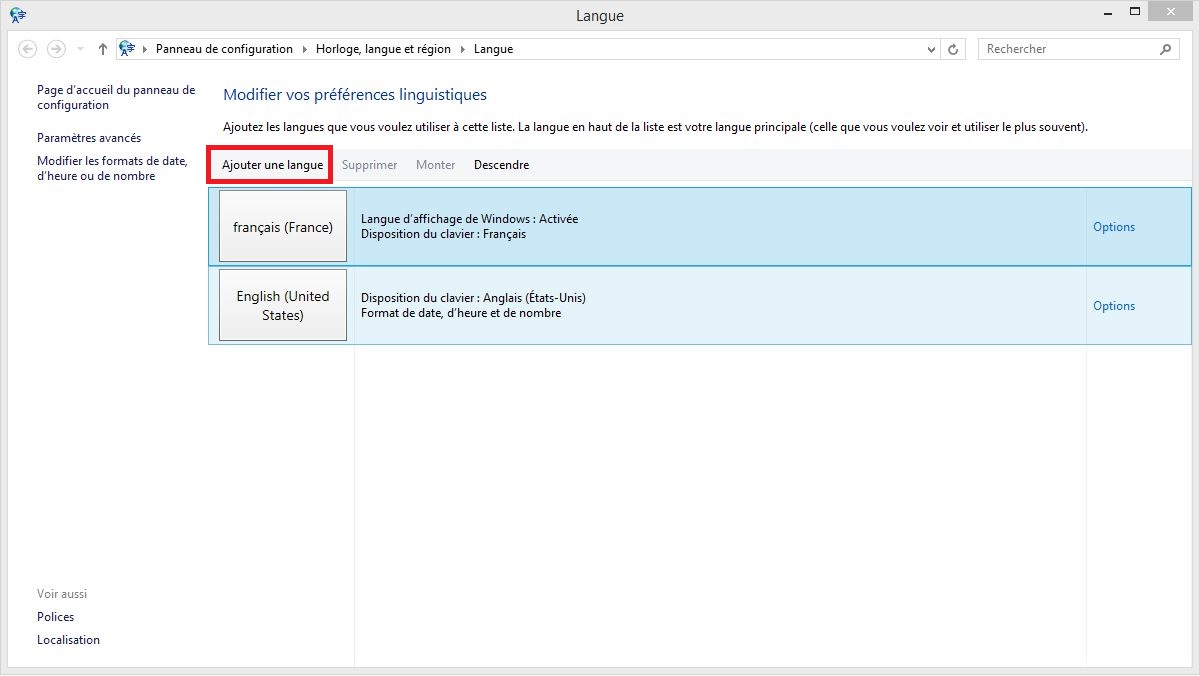
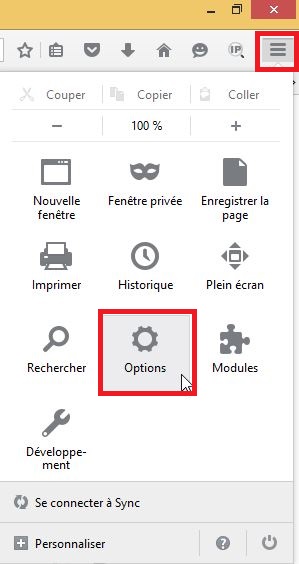
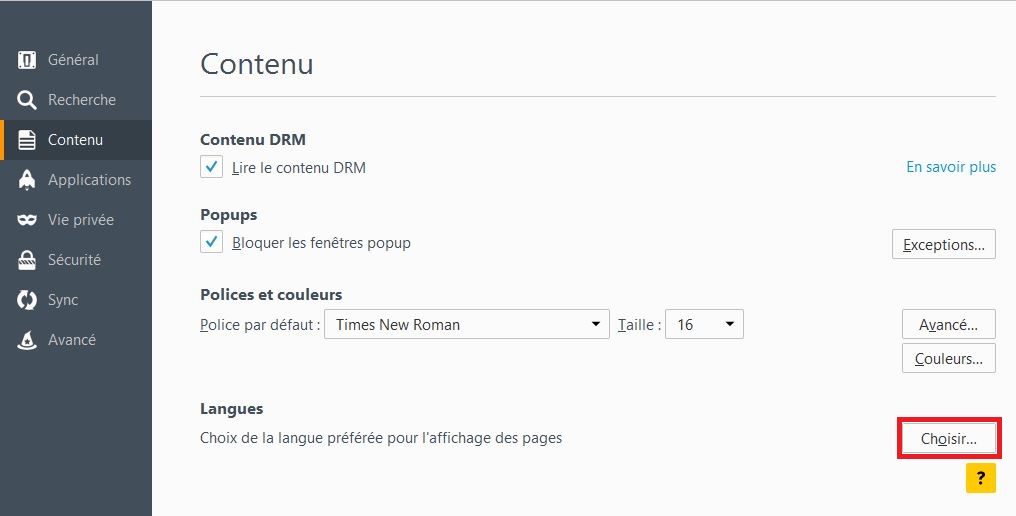
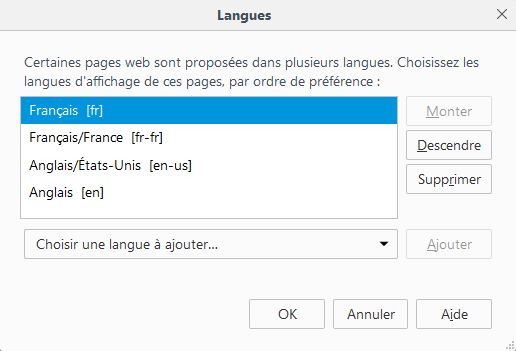
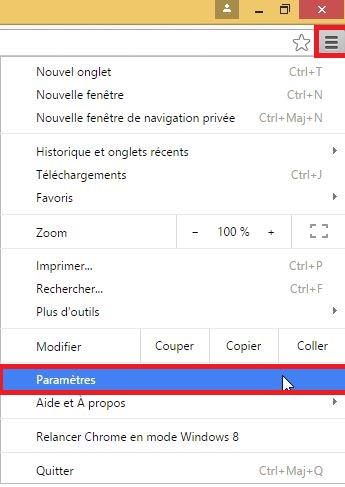
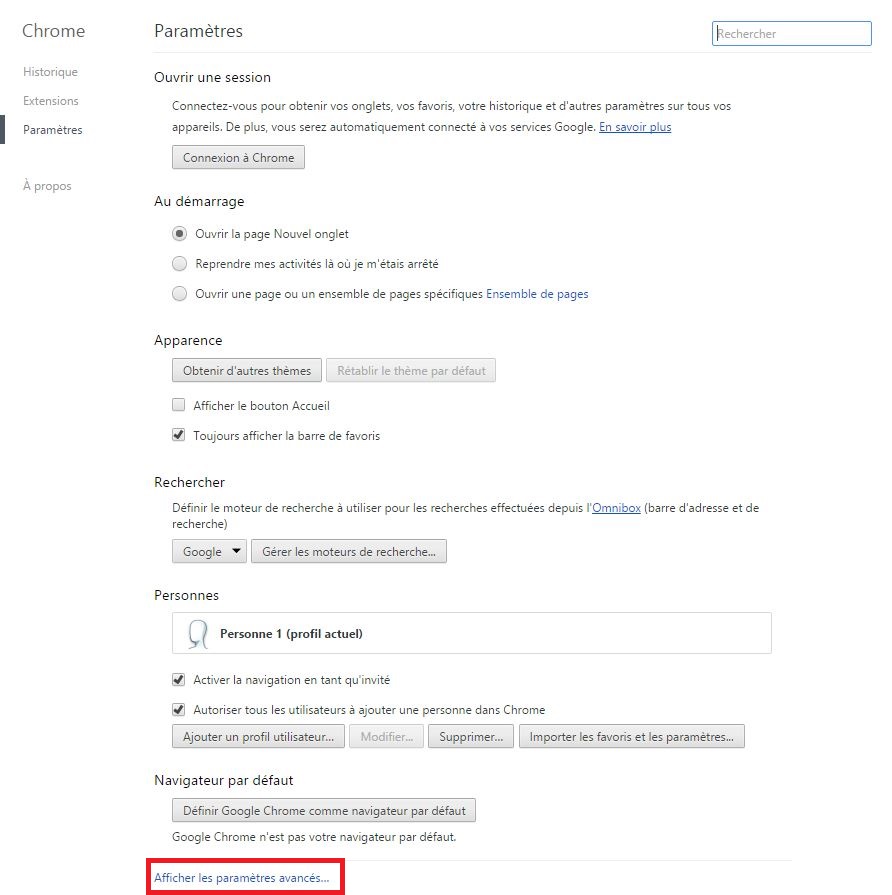
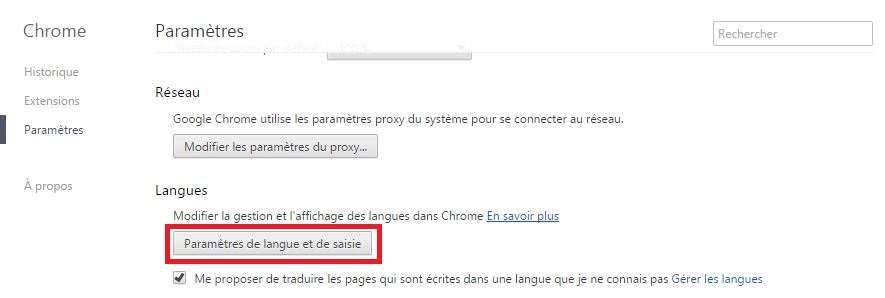
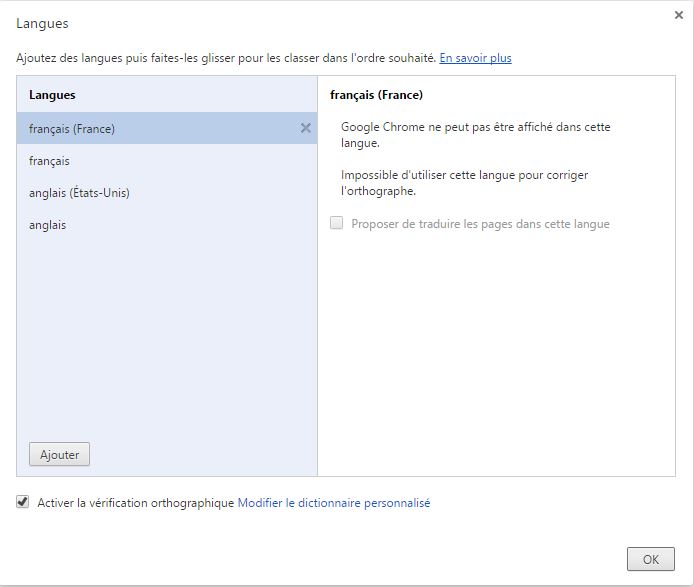


Enable comment auto-refresher