Difference between revisions of "Connect desktop remotely from a Mac"
| Line 1: | Line 1: | ||
| + | <span data-link_translate_nl_title="Bureaublad extern verbinding maken vanaf een Mac" data-link_translate_nl_url="Bureaublad+extern+verbinding+maken+vanaf+een+Mac"></span>[[:nl:Bureaublad extern verbinding maken vanaf een Mac]][[nl:Bureaublad extern verbinding maken vanaf een Mac]] | ||
<span data-link_translate_it_title="Collegare il desktop in remoto da un computer Mac" data-link_translate_it_url="Collegare+il+desktop+in+remoto+da+un+computer+Mac"></span>[[:it:Collegare il desktop in remoto da un computer Mac]][[it:Collegare il desktop in remoto da un computer Mac]] | <span data-link_translate_it_title="Collegare il desktop in remoto da un computer Mac" data-link_translate_it_url="Collegare+il+desktop+in+remoto+da+un+computer+Mac"></span>[[:it:Collegare il desktop in remoto da un computer Mac]][[it:Collegare il desktop in remoto da un computer Mac]] | ||
<span data-link_translate_pt_title="Conectar a área de trabalho remotamente de um Mac" data-link_translate_pt_url="Conectar+a+%C3%A1rea+de+trabalho+remotamente+de+um+Mac"></span>[[:pt:Conectar a área de trabalho remotamente de um Mac]][[pt:Conectar a área de trabalho remotamente de um Mac]] | <span data-link_translate_pt_title="Conectar a área de trabalho remotamente de um Mac" data-link_translate_pt_url="Conectar+a+%C3%A1rea+de+trabalho+remotamente+de+um+Mac"></span>[[:pt:Conectar a área de trabalho remotamente de um Mac]][[pt:Conectar a área de trabalho remotamente de um Mac]] | ||
Revision as of 01:08, 26 October 2015
nl:Bureaublad extern verbinding maken vanaf een Mac
it:Collegare il desktop in remoto da un computer Mac
pt:Conectar a área de trabalho remotamente de um Mac
es:Conectar escritorio remoto desde un Mac
fr:Se connecter en bureau à distance depuis un Mac
This article has been created by an automatic translation software. You can view the article source here.
You can log in desktop remotely from a Mac by installing the application dedicated and developed by Microsoft from this link : https://itunes.apple.com/fr/app/microsoft-remote-desktop/id715768417?mt=12
The application is very simple to use, but in case of need, you will find a small tutorial above.
All first open the application :
Click then on New and enter the parameters to connect to your server in the window :
Note : by default, data "anonymo" are sent to Microsoft to improve product :
You can also, in this same window and through the tab Resolutionforcing a resolution for the use of the office remotely.
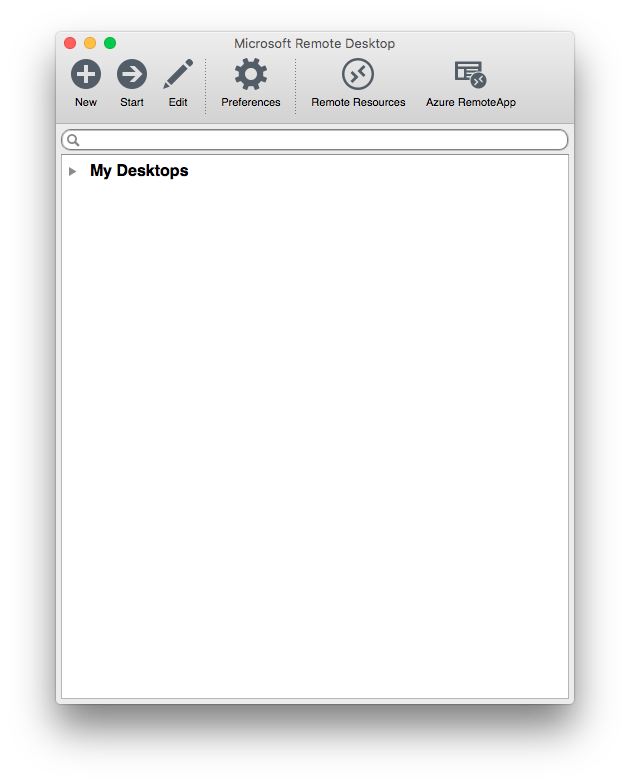
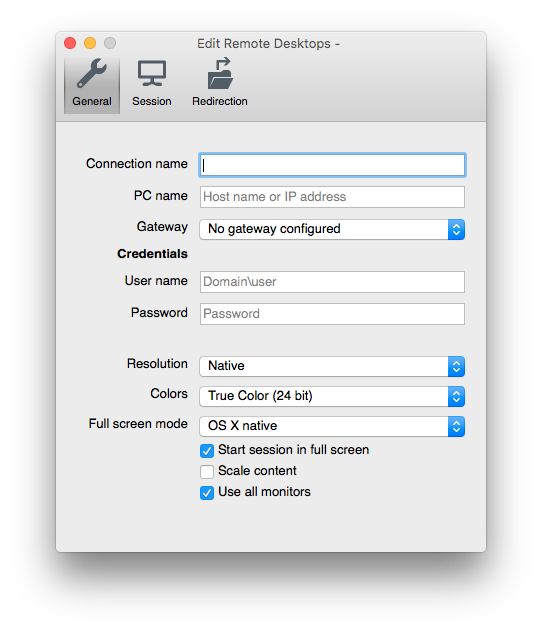
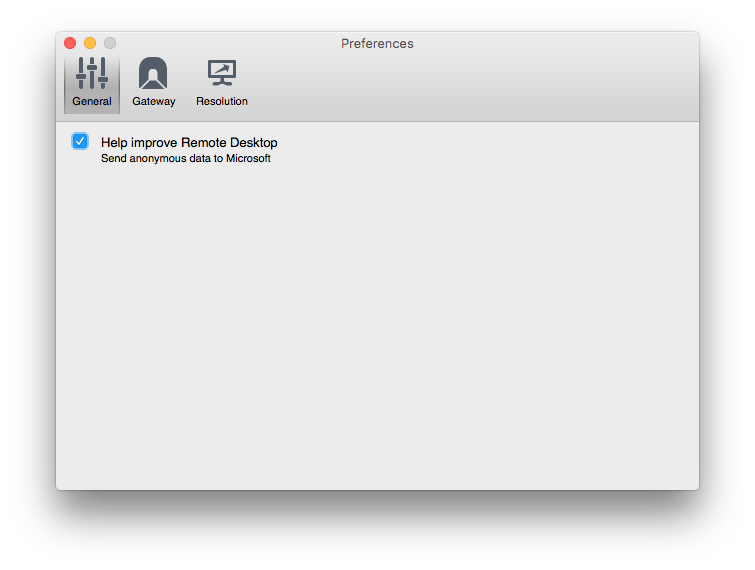
Enable comment auto-refresher