Difference between revisions of "Can you share contacts under EX10 backlog"
| Line 1: | Line 1: | ||
| − | |||
| − | |||
| − | |||
| − | |||
| − | |||
| − | |||
<br /> | <br /> | ||
This article has been created by an automatic translation software. You can view the article source [[:fr:Peut-on partager son carnet de contacts sous EX10|here]].<br /><span data-translate="fr"></span> | This article has been created by an automatic translation software. You can view the article source [[:fr:Peut-on partager son carnet de contacts sous EX10|here]].<br /><span data-translate="fr"></span> | ||
| − | |||
| − | |||
| − | 1. Open outlook and click on the button "contacts ". | + | |
| + | |||
| + | '''''I want to share my Outlook contacts with my colleagues-book. ''''' | ||
| + | |||
| + | |||
| + | There are two possibilities, you can share your address book in the literal sense or add contacts in the Global Address List, which will therefore be accessible to all users. | ||
| + | |||
| + | |||
| + | 1. Open outlook and click on the button "contacts". | ||
| Line 22: | Line 22: | ||
| − | + | Right-click your contact book and click on "partager contacts". | |
| Line 28: | Line 28: | ||
| − | + | Provide recipients the people with whom you want to share your contacts, and then send the message. | |
| Line 34: | Line 34: | ||
| − | 2. Log in [https://express.ikoula.com/exchange2010 the interface] https://manager.ex10.biz | + | 2. Log in [https://express.ikoula.com/exchange2010 the interface] https://manager.ex10.biz |
| Line 46: | Line 46: | ||
| − | + | Click on contacts. | |
| Line 52: | Line 52: | ||
| − | NB : The change is not dynamic and requires an including delay between 1 | + | NB : The change is not dynamic and requires an including delay between 1 et 5 minutes to be effective. However you can force this replication to outlook 2010 clicking file - account option - Download the address book. |
[[Category:Hosted_Exchange]] | [[Category:Hosted_Exchange]] | ||
| + | <br /> | ||
<comments /> | <comments /> | ||
Revision as of 08:27, 19 October 2015
This article has been created by an automatic translation software. You can view the article source here.
I want to share my Outlook contacts with my colleagues-book.
There are two possibilities, you can share your address book in the literal sense or add contacts in the Global Address List, which will therefore be accessible to all users.
1. Open outlook and click on the button "contacts".
Right-click your contact book and click on "partager contacts".
Provide recipients the people with whom you want to share your contacts, and then send the message.
2. Log in the interface https://manager.ex10.biz
Click on user space.
Click hosted organizations.
Open organization.
Click on contacts.
Click on create a new contact.
NB : The change is not dynamic and requires an including delay between 1 et 5 minutes to be effective. However you can force this replication to outlook 2010 clicking file - account option - Download the address book.
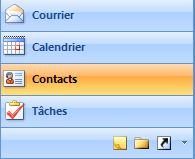
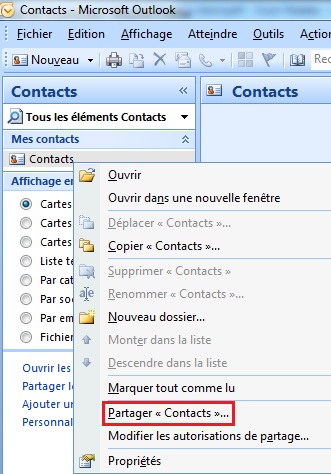
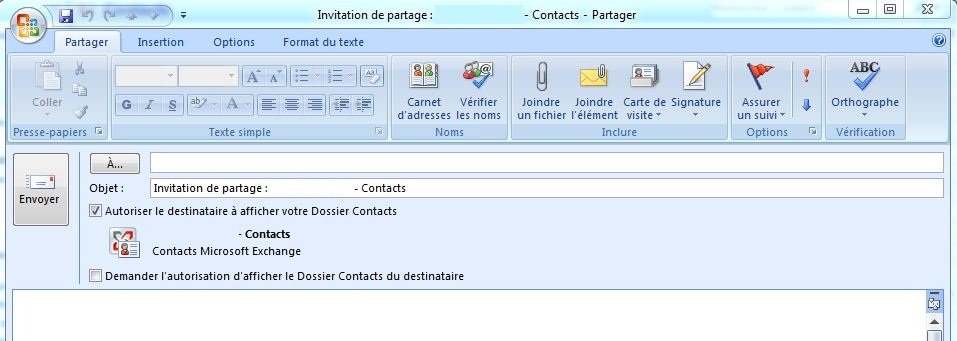
Enable comment auto-refresher