Difference between revisions of "Creating SQL with Storage 2012R2 iSCSI cluster"
| Line 1: | Line 1: | ||
| + | <span data-link_translate_it_title="Creazione di SQL con cluster di iSCSI Storage 2012R2" data-link_translate_it_url="Creazione+di+SQL+con+cluster+di+iSCSI+Storage+2012R2"></span>[[:it:Creazione di SQL con cluster di iSCSI Storage 2012R2]][[it:Creazione di SQL con cluster di iSCSI Storage 2012R2]] | ||
<span data-link_translate_pt_title="Criação de SQL com cluster de iSCSI Storage 2012R2" data-link_translate_pt_url="Cria%C3%A7%C3%A3o+de+SQL+com+cluster+de+iSCSI+Storage+2012R2"></span>[[:pt:Criação de SQL com cluster de iSCSI Storage 2012R2]][[pt:Criação de SQL com cluster de iSCSI Storage 2012R2]] | <span data-link_translate_pt_title="Criação de SQL com cluster de iSCSI Storage 2012R2" data-link_translate_pt_url="Cria%C3%A7%C3%A3o+de+SQL+com+cluster+de+iSCSI+Storage+2012R2"></span>[[:pt:Criação de SQL com cluster de iSCSI Storage 2012R2]][[pt:Criação de SQL com cluster de iSCSI Storage 2012R2]] | ||
<span data-link_translate_es_title="Creación de SQL con almacenamiento 2012R2 iSCSI del racimo" data-link_translate_es_url="Creaci%C3%B3n+de+SQL+con+almacenamiento+2012R2+iSCSI+del+racimo"></span>[[:es:Creación de SQL con almacenamiento 2012R2 iSCSI del racimo]][[es:Creación de SQL con almacenamiento 2012R2 iSCSI del racimo]] | <span data-link_translate_es_title="Creación de SQL con almacenamiento 2012R2 iSCSI del racimo" data-link_translate_es_url="Creaci%C3%B3n+de+SQL+con+almacenamiento+2012R2+iSCSI+del+racimo"></span>[[:es:Creación de SQL con almacenamiento 2012R2 iSCSI del racimo]][[es:Creación de SQL con almacenamiento 2012R2 iSCSI del racimo]] | ||
Revision as of 08:16, 9 October 2015
it:Creazione di SQL con cluster di iSCSI Storage 2012R2
pt:Criação de SQL com cluster de iSCSI Storage 2012R2
es:Creación de SQL con almacenamiento 2012R2 iSCSI del racimo
fr:Creation cluster SQL avec Storage iSCSI sur 2012R2
This article has been created by an automatic translation software. You can view the article source here.
Problem
We want to mount a cluster SQL with a storage on a server accessible en iSCSI, all on servers in Windows 2012 R2.
Debug
This platform requires 3 servers :
- 2 Windows 2012R2 wit SQL 2014 wit 5 ports Etherna (This number can be retced according to the needs ) : ServSQ01 and ServS02
- 1 Windows 2012R2 in storage server with 9 ports Etherna (This number can be reduced according to the needs ) ServSto01
Solution
In prerequisites, install Windows 2012 R2 on the 3 servers and it updates. the two servers SQL must be on the same domain.
Diagram nawor "simplifie" platform (Th switchs are not present to monitor which is connected to what ) :
ServStor Serve Configuration 01
On this server we have 9 port naworks used. 1 dedicated to manageme 2 x 4 dedicated ports to iSCSI.
NIC1, NIC2 a NIC3 correspond to the three present networks cards, each with 4 ports gigabits. (See diagram to identify the connections )
For the networ iSCSI, we will use a IP en 192.168.0.0/24 Here the IP configured on the server ServStor 01 :
NIC1 port 1 : Votre IP de votre serveur NIC1 port 2 : Non utilisé NIC1 port 3 : Non utilisé NIC1 port 4 : Non utilisé NIC2 Port 1 : 192.168.0.11 NIC2 Port 2 : 192.168.0.12 NIC2 Port 3 : 192.168.0.13 NIC2 Port 4 : 192.168.0.14 NIC3 Port 1 : 192.168.0.15 NIC3 Port 2 : 192.168.0.16 NIC3 Port 3 : 192.168.0.17 NIC3 Port 4 : 192.168.0.18
For all cards in 192.168.0.x will in the Advanced Settings tab DNS, and on the box unchec "Register this connection's addresses in DNS"
On the server ServStor01, it installs the rol iSCSI Target Server
In the Server Manager, we will create disks iSCSI (who are at the end of the) and t Target iSCSI that go them with :
It therefor :
- task / New iSCSI virtual disk
- Select the volume
- It gives it a name (one can notice its future path down )
- Choose the size in "Fixed Size" (Leave "Clear the virtual disk on allocation")
- One choos "New iSCSI Target"
- We give a name to this "iSCSI Target"
- Click on ADD in part "access Servers"
- In the choice of the method of identification of the initiator, soldarity bottom IP and put a IPIt will change it later.
- Leave CHAP et Reverse CHAP unchecke
- We finish by "Create" The "close" Once completed
From the, you have a shared disk en iSCSI. Repeat the operation as many times as necessary. In our case we create 3 discs :
- 1 for databases
- 1 for the logs
- 1 for th quorum (1GB will s)
Configuration iSCSI servers ServSQ 01 et 02
In this part, we will connect the two servers SQL to the serve storage by links iSCSI. We will use the MPIO in order to use ou 4 links networks and to share the load.
Configuration IP servers :
NIC1 et NIC2 correspond to the two network adapters on servers. NIC1 owns 4 ports, NIC2 a 2. Here is the configura :
ServSQ01 :
NIC1 port 1 : 192.168.0.22 NIC1 port 2 : 192.168.0.26 NIC1 port 3 : IP Server NIC1 port 4 : non utilisé NIC2 port 1 : 192.168.0.25 NIC2 port 2 : 192.168.0.21
ServSQL02 :
NIC1 port 1 : 192.168.0.24 NIC1 port 2 : 192.168.0.28 NIC1 port 3 : IP du serveur NIC1 port 4 : non utilisé NIC2 port 1 : 192.168.0.27 NIC2 port 2 : 192.168.0.23
For all cards in 192.168.0.x will in the Advanced Settings tab DNS, and on the box unchec "Register this connection's addresses in DNS"
- On both servers, installing the feature "Multipath I/O".
- Once installed in the interface metro de 2012R2 (started so click ) just type "MPIO" and click on the result :
- In the tab "Discover Multipaths" on coche "Add Support for iSCSI devices" then clicked on ADD. It proposes to restart, is done.
- Once restarted, it relaunches MPIO, and this ensures "MSF2005iSCSIBusType0x9" is present in the "device hardware i".
- It then launche "iSCSIinitiator " on both servers SQL
- One goes on the tab "Configuratio" and it retrieves t "Initiator Name" (the form "iqn.1991-05.com.microsoft:ServSQL01.domain.tld")
- It returns on the server ServSTOR 01
- In Server Manager, "File and storage Service", "iSCSI", right click on the Target to go to its properties and then in initiators
- Clicked on ADD
- On coche "Enter a value for the selected type"
- One sets type "IQN" and we put the address found earlier on the server SQL.
- You click on OK, repeat the operation to add the "IQN" of the SQL on all the Targets
- Removing thIP It was previously put here.
- Once validated, it returns on our servers SQL, always in the iSCSI initiator, we go in the tab "Targets" and it connects to the server storage.
- We go in the tab "Favorite Targets", is on will Target visible then it mad remove.
- Returns the tab "Targets" then we go on properties for one of Target
- The switching off the current session, and then clicke Add Session. On coche enable Multipath, clicked on advanced. One choos "Microsoft iSCSI initiator" in "local adapter". En initiator IP it chooses the first IP iSCSI du serveur SQL. En Target portal IP it chooses the first IP iSCSI Server of storage. It valid 2 times. Repeat the operation for each network adapter in passing to the ip following the
In the end must be the IPs related to this form :
- It returns in "Favorite Targets" and you look at the details of these. We check that there are good relations with IP in the preceding table
Configuration o Failover servers ServSQL 01 et 02
We begin by installing the feature Failover clustering on the 2 servers SQL.
During this time you can go in the disk management (right click on the me Windows, "disk management"). From here we pass disks in "online" and it initializes (GPT). It also created the partitions and formats i
It then launche "Failover cluster Manager" and it po Validate Configuration to verify that everything is ok. Some warnings may be present at the network level.
Is then "Create cluster" :
- You enter the name of the two se SQL
- You enter the nam cluster, in our example we'll take clusterSQL01
- It puts the cluster I
- Leave "Add all eligible storage to the cluster" check
- It valid
You must now configure the quorum. To do this, you click on the na clusterand t "more actions" et "configure cluster quorum settings".
- Been next
- Select the quorum witness
- Configure a disk witness
- We check the corresponding disk to quorum
- been next The finish.
- The other two discs, it pointed "add to clustershared volume" (In "disks", it selects discs in questions in order to )
We get the disc a logs volume 1 and the disc a BDD volume 2 in our case.
We now have a cluster configured
Installation o SQL 2014 en cluster
We begin by ServSQL01
- It installs the feature .net 3.5
- We start the installation, choose "New SQL Server Failover cluster installation"
- The choice of features, in our case (future use with CRM 2015) Let's check Database Engine Services, SQL Server Replication, Full-Text and Semantic Extractions for Search, reporting services-native, management Tools basic / complete
- Choose a network name for the SQL. In our case we will use SQLServ
- On cluster Disk Selection You can choose those you want to use. In our case, we take the cluster Disk 1 et 3 (le 2 being th quorum, le 1 et 2 being volumes databases et logs)
- It then chooses the ip du failover SQL
- We choose the accounts and passwords for services (in our case we have created dedicated services accounts )
- In part "Database engine Configuration" in our case we use the Mixed mode. Also click on add the current user.
- Always in the same part in the tab Data Directories, you specify the database records (We therefore choose our volum iSCSI)
- For th reporting Services one p "Install & configure"
- It launches the Setup
If you encounter the following error during installation :
The following error has occurre: Updating permission setting for folder 'C:\clusterstorag\Volum2' failed. The folder permission setting were supposed to be set to 'D:P(A;ERE;F;;;B)(A;ERE;F;;;S)(A;ERE;F;;;C)(A;ERE;F;;;S-1-5-80-3880718306-3832830129-1677859214-2598158968-1052248003)'. Click 'Retry to retry the failed action, or click 'Cancel to cancel this action and continue setup. For help, clic: http://go.microsoft.com/fwlink?LinkID=20476&ProdName=Microsoft%20<span class="notranslate">SQL</span>%20Server&EvtSr=Setup.rl&EvtI=50000&Collec=12.0.2000.8&EvtTyp=0x0AD5303%25400xB814387
You should go in the volume concerned with Explorer windowsto display the hidden files and protected system files and change the rights on the folder system volume information.
Once the intervention is finished, we go to ServSQL02.
- Installing th .net framework 3.5
- It launches the Setup with "Add a node to a SQL Server Failover cluster"
- It follows the steps, most being pre-filled
- It retyped passwords if necessary.
- It launches the Setup
Once the installation is complete, you have your SQL 2014 en failover wit storage logged in iSCSI on a Windows 2012 R2.
You can make improvements, as a link between the 2 servers for the heartbeat for example, but it is optional.
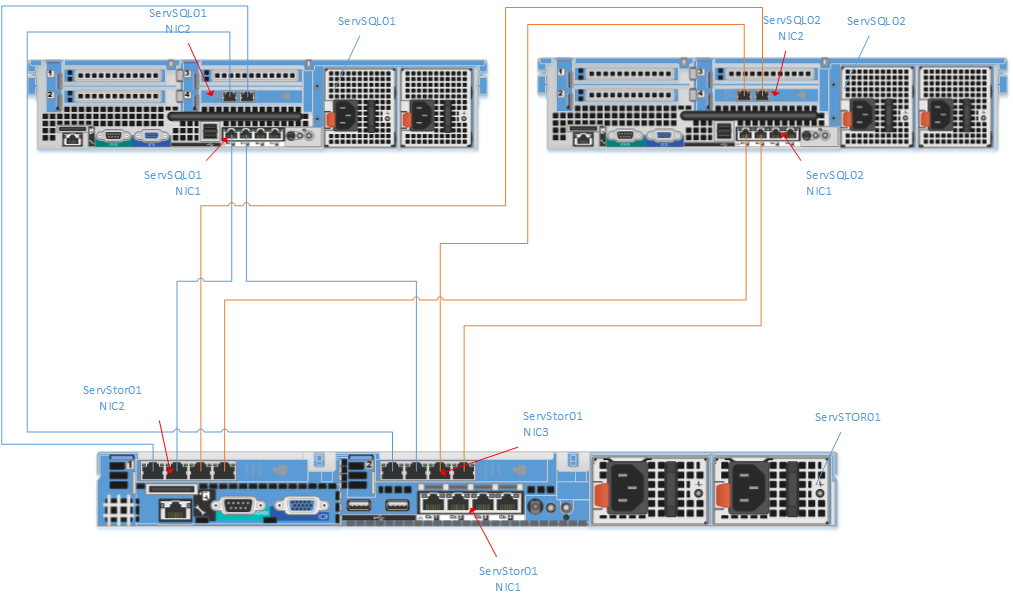
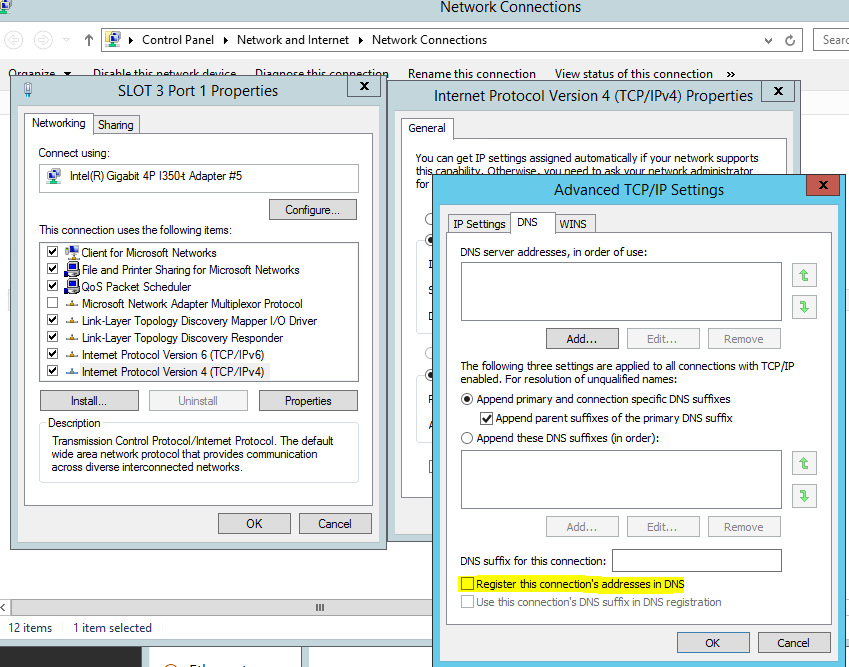
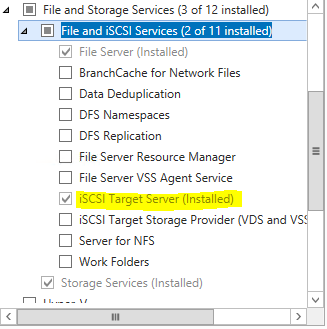
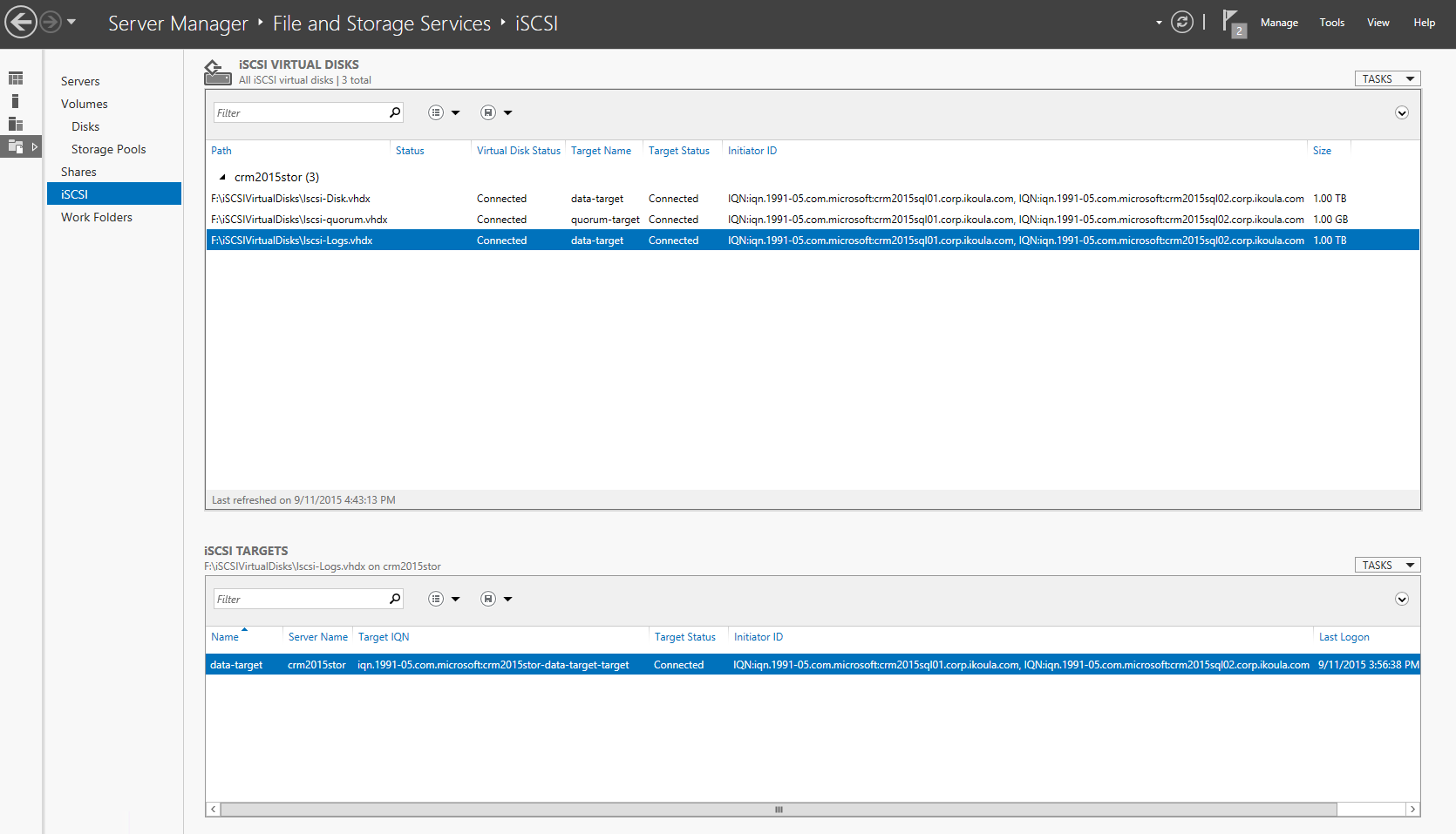
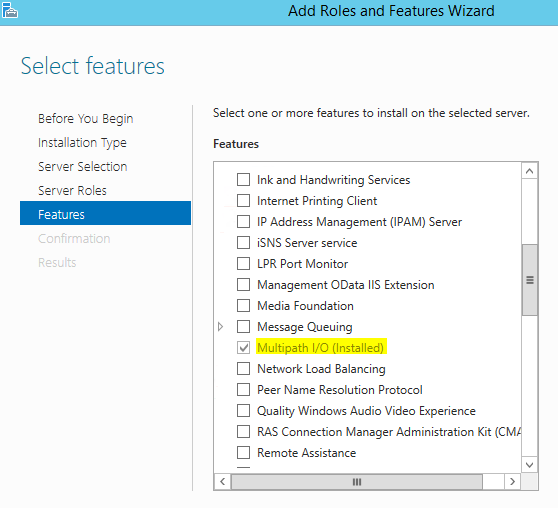
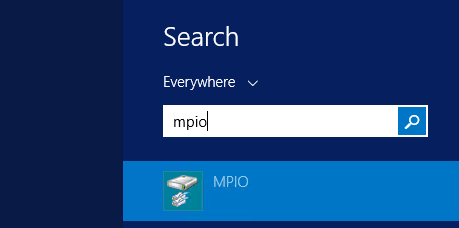
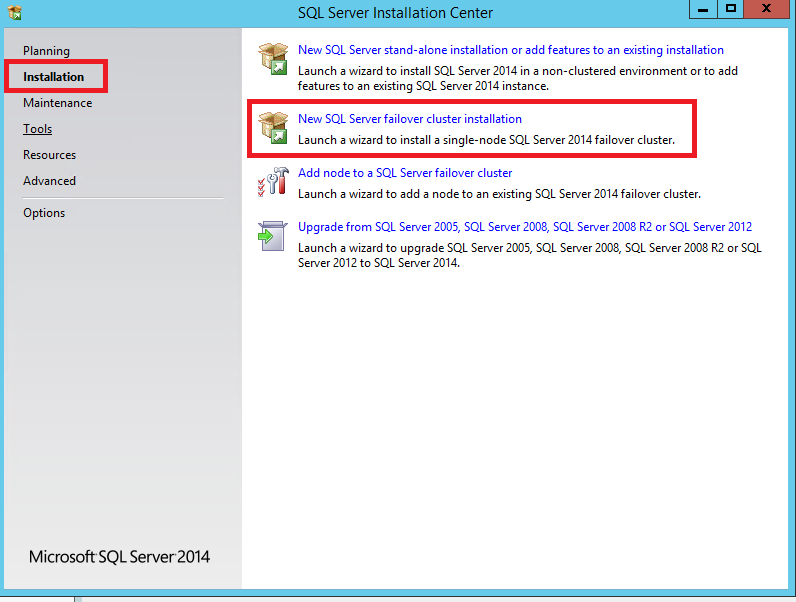
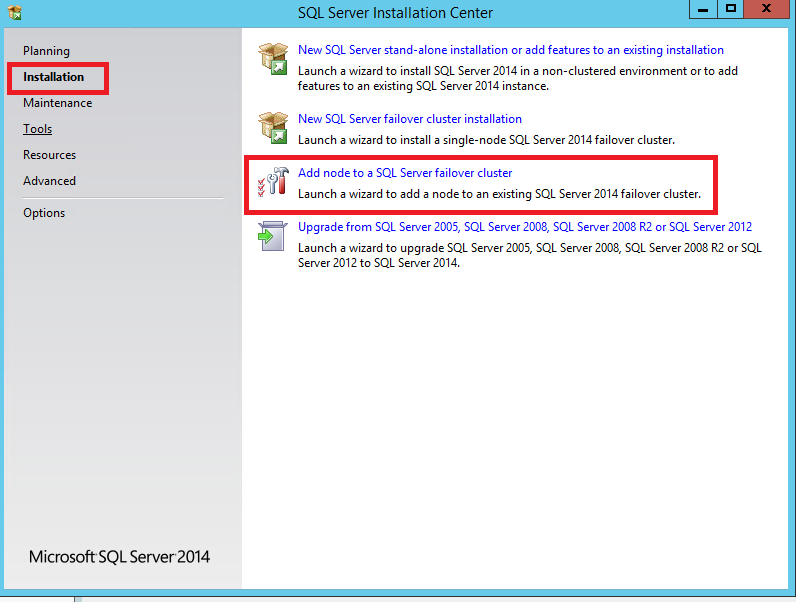
Enable comment auto-refresher