Difference between revisions of "Windows client login"
⧼vector-jumptonavigation⧽
⧼vector-jumptosearch⧽
| Line 1: | Line 1: | ||
| + | <span data-link_translate_fr_title="Connexion client Windows" data-link_translate_fr_url="Connexion_client_Windows"></span>[[:fr:Connexion client Windows]][[fr:Connexion client Windows]] | ||
<br /> | <br /> | ||
Revision as of 15:53, 6 October 2015
This article has been created by an automatic translation software. You can view the article source here.
fr::de:Windows-Client-loginfr:de:Windows-Client-login
How to connect to your account Lync on the client Windows is done via an automatic configuration, so you don't have to configure names of servers in the client. To connect, then please fill in the field «Address of connection» the address provided in the manager (en @ex10.biz) :
Then, when you will be asked username, fill in your email address Exchange Associat (or the UPN of the user if he does not Exchange account ), as well as your password.
More info : Hosted Lync
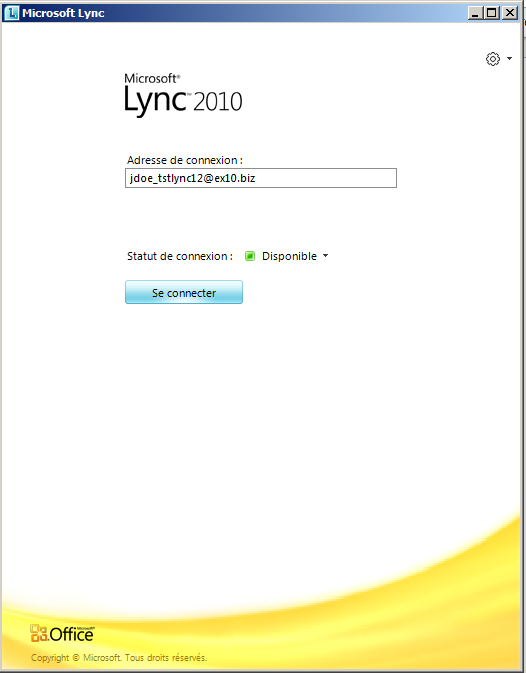
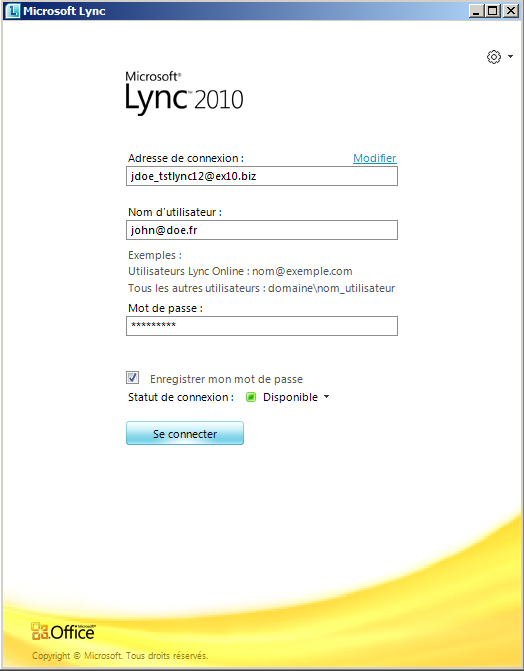
Enable comment auto-refresher