Difference between revisions of "Configuration of your mail Hosted Exchange on BlackBerry"
| Line 1: | Line 1: | ||
| + | <span data-link_translate_fr_title="Configuration de vos mails Hosted Exchange sur BlackBerry" data-link_translate_fr_url="Configuration_de_vos_mails_Hosted_Exchange_sur_BlackBerry"></span>[[:fr:Configuration de vos mails Hosted Exchange sur BlackBerry]][[fr:Configuration de vos mails Hosted Exchange sur BlackBerry]] | ||
<br /> | <br /> | ||
Revision as of 14:49, 6 October 2015
fr:Configuration de vos mails Hosted Exchange sur BlackBerry
This article has been created by an automatic translation software. You can view the article source here.
fr::de:Konfiguration Ihrer e-Mail Hosted Exchange auf BlackBerrTherefr:de:Konfiguration Ihrer e-Mail Hosted Exchange auf BlackBerrThere
We'll explain, step by step, how to configure a mailbox Exchange on your BlackBerry mobile. This article applies to pre BlackBerry 10.
Prerequis :
- an accou Exchange hosted by Ikoula
- a BlackBerry device with a mobile phone and a suitable subscription service
- BlackBerry Enterprise Server mobile services provider
Make sure you have a mobile account BlackBerry Enterprise Server (BES) and non- BlackBerry Internet Service (BIS). You can check this information on your device in Options - Advanced options. If the option Activation company is not in the list, contact your mobile service provider and ask to have the BlackBerry Enterprise Server. To do this, you will need your numbers PI et IMEI you will find in Options - Status on your BlackBerry .
- a BlackBerry version software 4.0 or higher.
You can check the version of your BlackBerry by going in Options - About on your device. If you want an update, contact your mobile service provider and request the latest version of your BlackBerry operating system. Please note that the series of devices 900 (as row 957) do not have the same system of designation for versions. Software 2.7 on this series are equivalent to version 4.0 on newer devices.
We recommend that you perform the operation from a good mobile connection.
How do I
1. To the homepage of your device, go in Options
2. The Advanced options
3. The Activation company
4. Enter the e-mail address of the account you want to configure and the activation password corresponding (This password is set to the activation of the option BlackBerry ).
5. When you post, a pop-up announcing the end of the activation process will be displayed. Click OK.
The operation is complete.
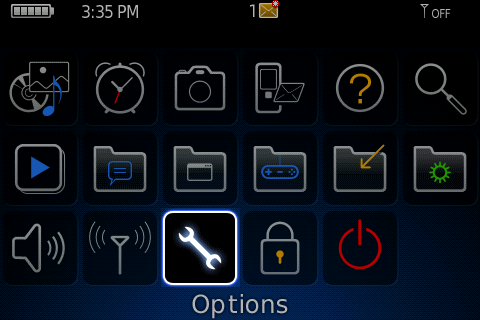
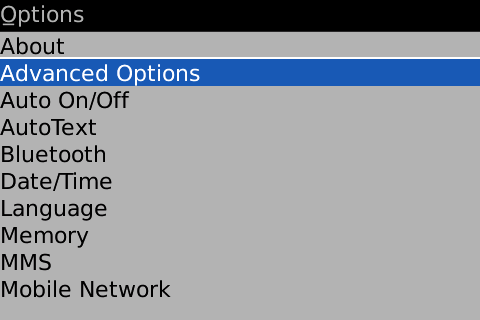

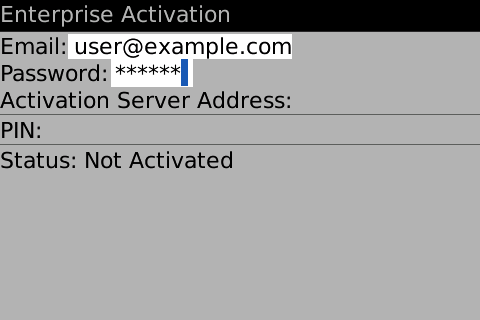
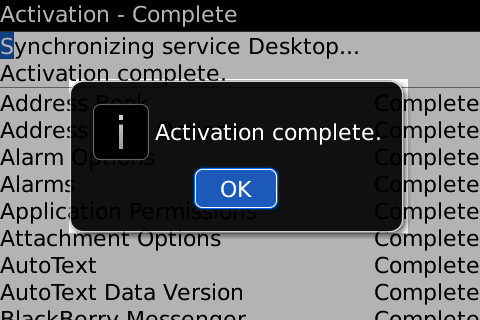
Enable comment auto-refresher