Difference between revisions of "Contact an account Office365"
| Line 1: | Line 1: | ||
| + | <span data-link_translate_pt_title="Entrar em contato com uma conta Office365" data-link_translate_pt_url="Entrar+em+contato+com+uma+conta+Office365"></span>[[:pt:Entrar em contato com uma conta Office365]][[pt:Entrar em contato com uma conta Office365]] | ||
<span data-link_translate_es_title="Póngase en contacto con una cuenta de Office365" data-link_translate_es_url="P%C3%B3ngase+en+contacto+con+una+cuenta+de+Office365"></span>[[:es:Póngase en contacto con una cuenta de Office365]][[es:Póngase en contacto con una cuenta de Office365]] | <span data-link_translate_es_title="Póngase en contacto con una cuenta de Office365" data-link_translate_es_url="P%C3%B3ngase+en+contacto+con+una+cuenta+de+Office365"></span>[[:es:Póngase en contacto con una cuenta de Office365]][[es:Póngase en contacto con una cuenta de Office365]] | ||
<span data-link_translate_fr_title="Communiquez avec un compte Office365" data-link_translate_fr_url="Communiquez_avec_un_compte_Office365"></span>[[:fr:Communiquez avec un compte Office365]][[fr:Communiquez avec un compte Office365]] | <span data-link_translate_fr_title="Communiquez avec un compte Office365" data-link_translate_fr_url="Communiquez_avec_un_compte_Office365"></span>[[:fr:Communiquez avec un compte Office365]][[fr:Communiquez avec un compte Office365]] | ||
Revision as of 16:05, 29 September 2015
pt:Entrar em contato com uma conta Office365
es:Póngase en contacto con una cuenta de Office365
fr:Communiquez avec un compte Office365
This article has been created by an automatic translation software. You can view the article source here.
Contact an Office account 365 ?
Search for the contact to Add (on the address office 365)
Then right click on contact, add to the list of contacts, and select the group you want.
You can add the contact here : Johan, of office 365 (where the 'external network' alongside ) :
Part office 365 for the moment there is nothing indicated :
Since Lyn c EX10, talk to the contact, and side Office 365, hover the mouse on the name,
then in the window that opens deploy the small arrow that goes down :
Then click on the '... » on the right as shown in the following screenshot :
From there you can add the contact.
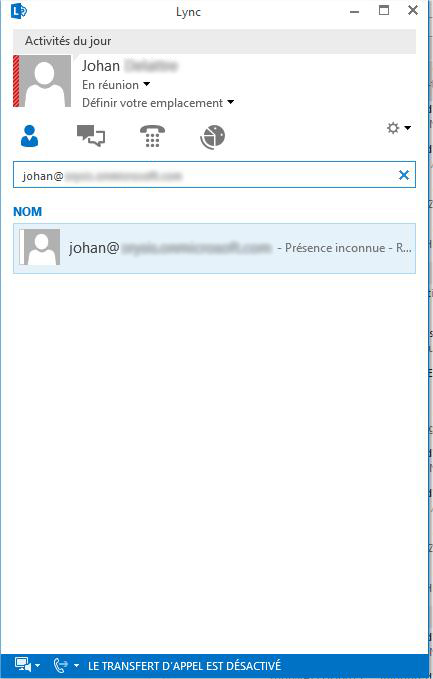
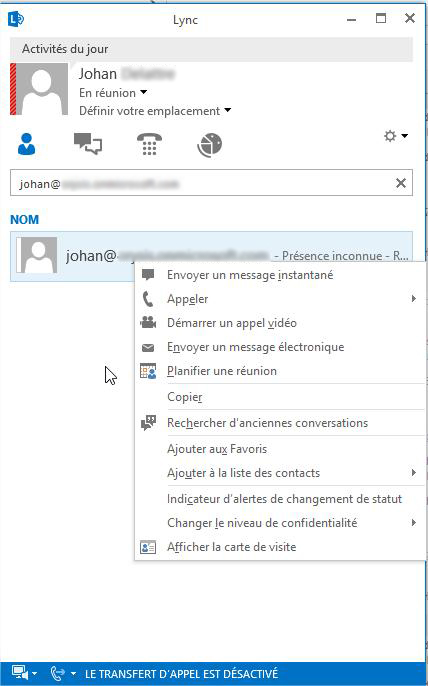
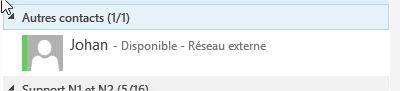
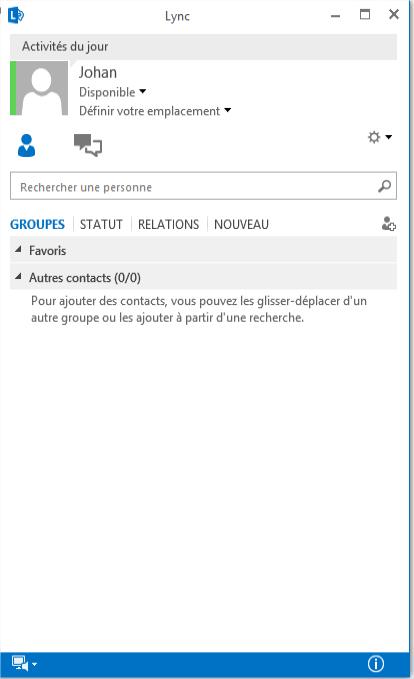
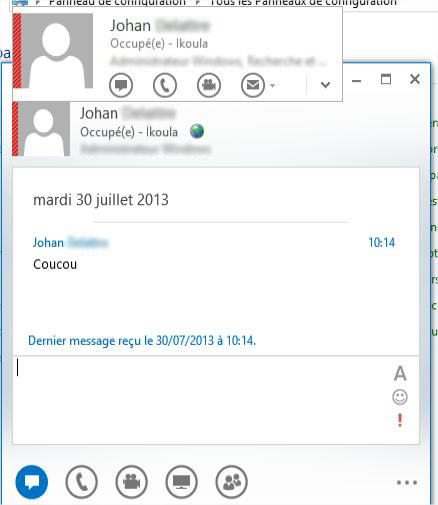
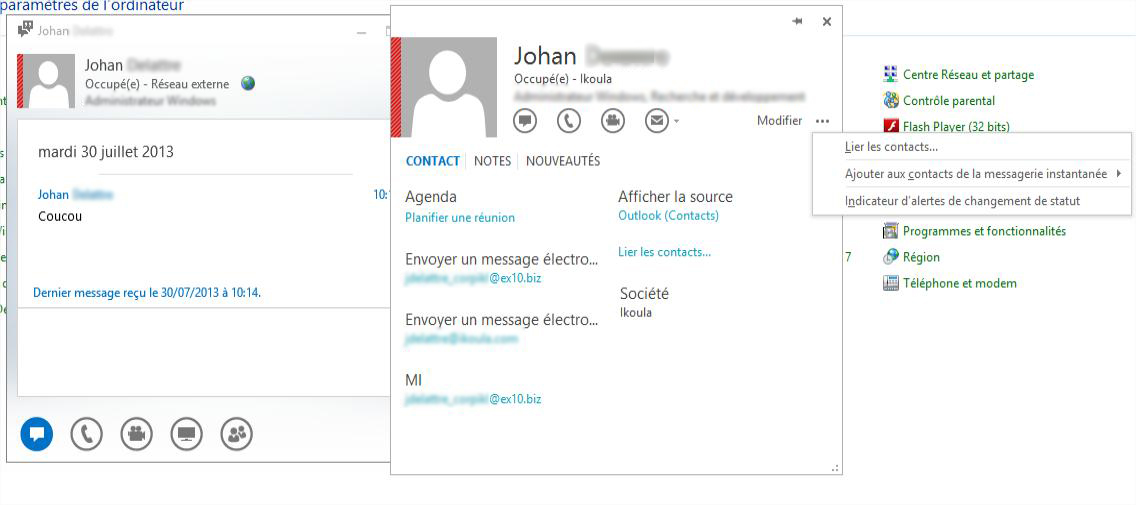
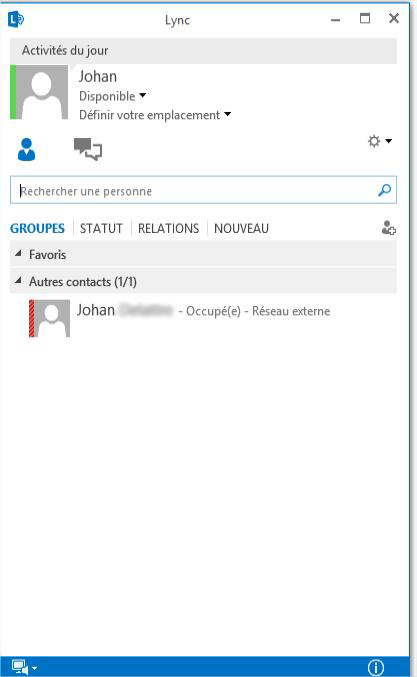
Enable comment auto-refresher