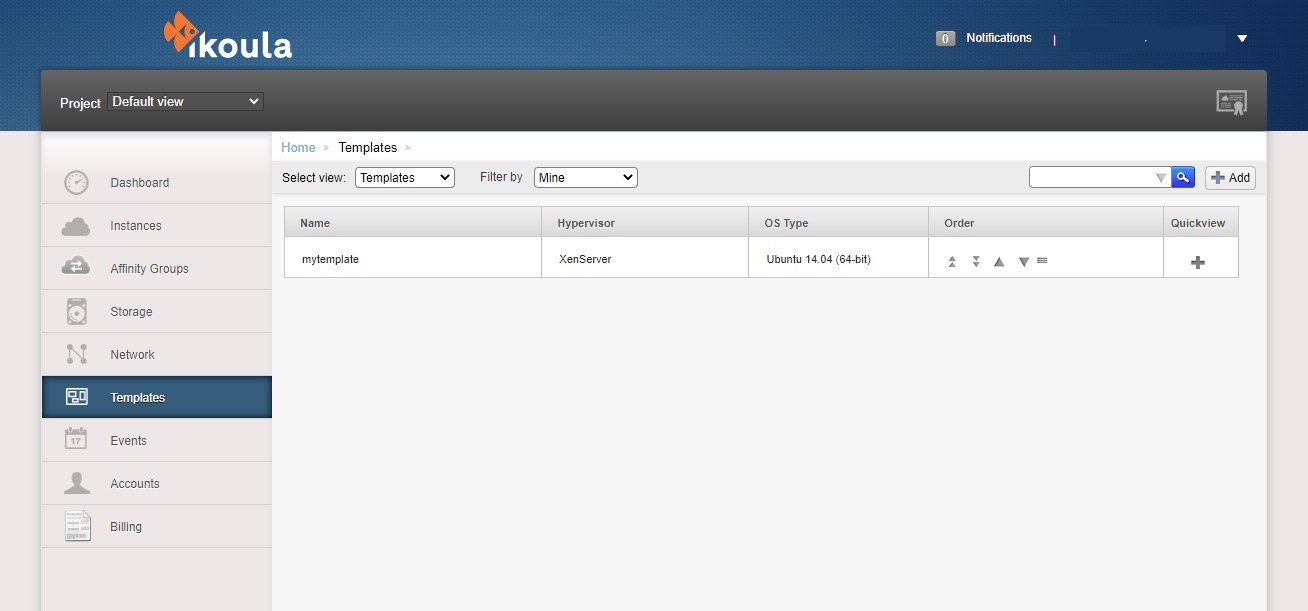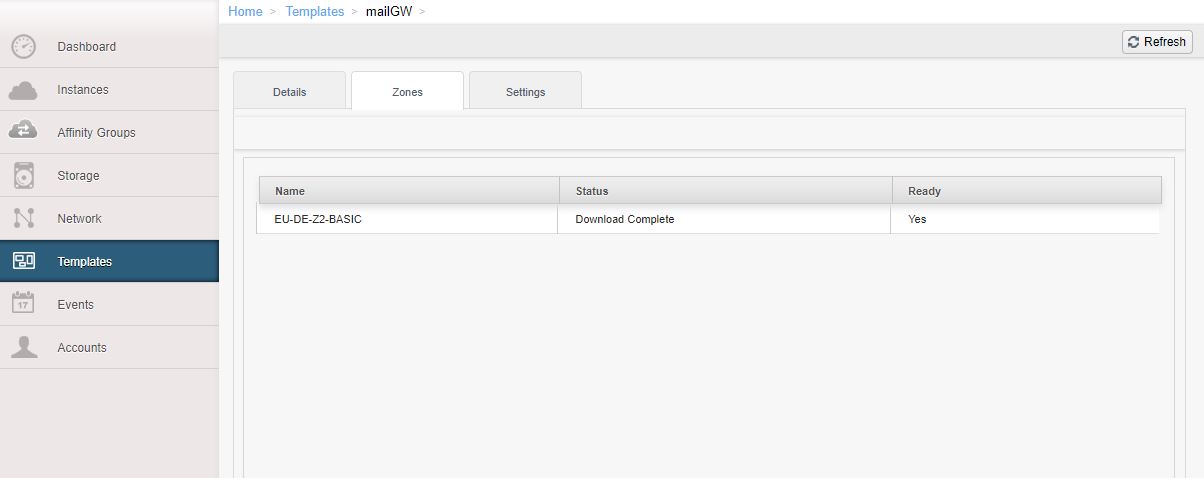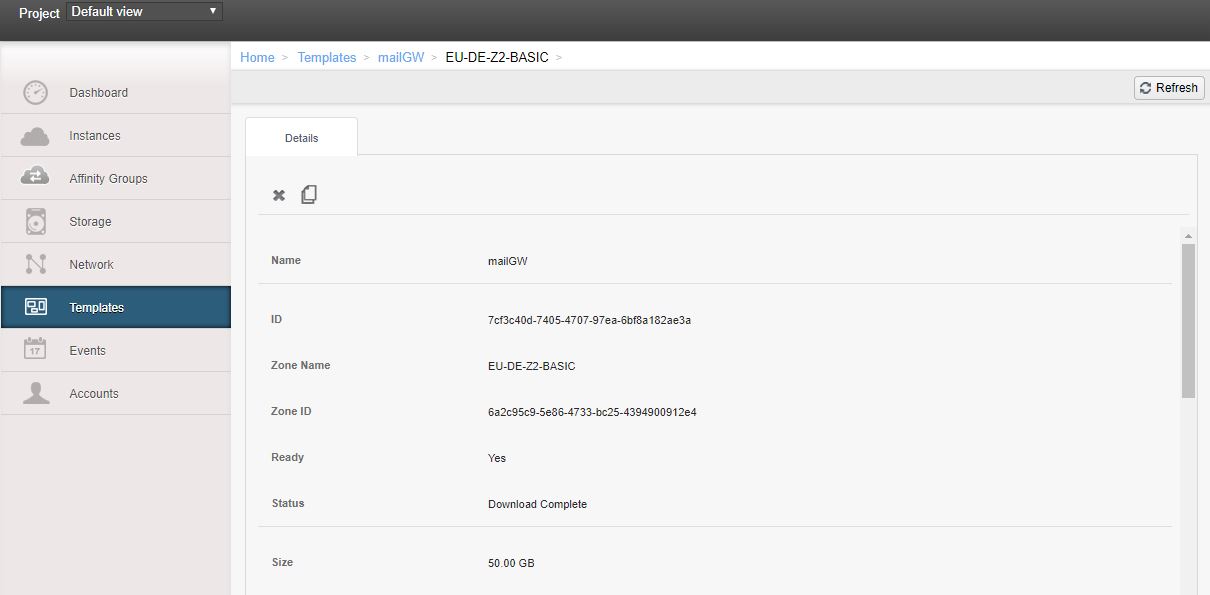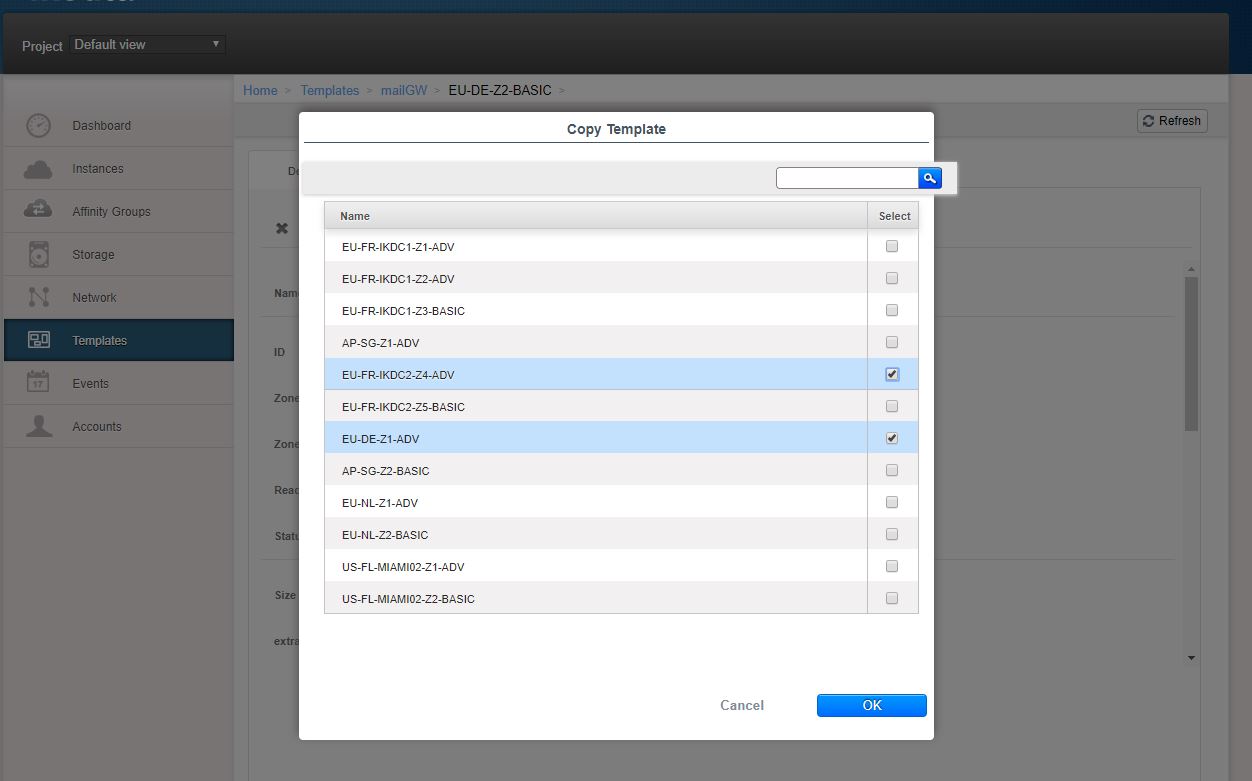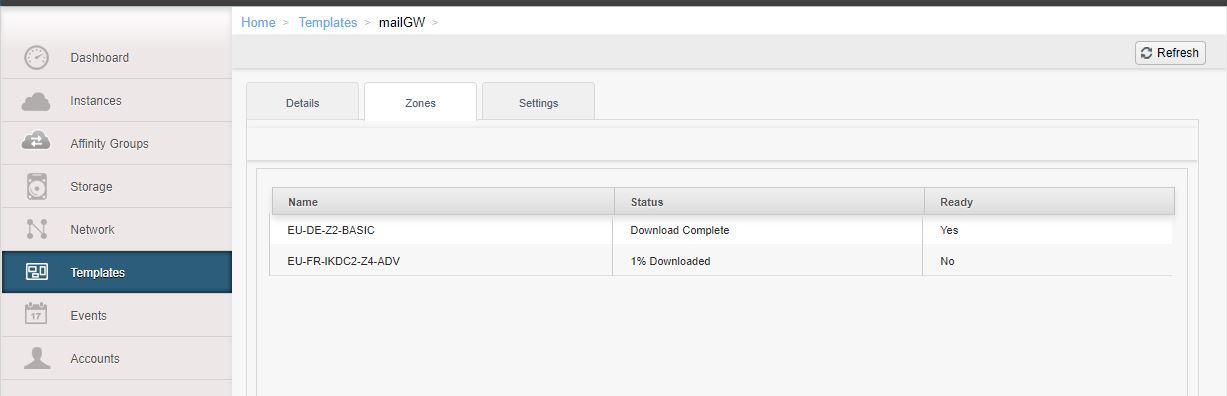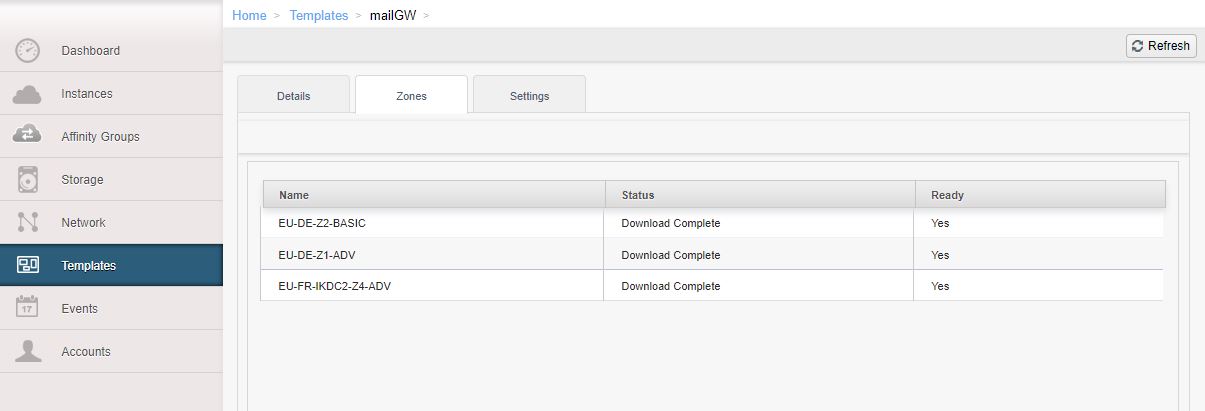Difference between revisions of "Copy my model to another zone"
⧼vector-jumptonavigation⧽
⧼vector-jumptosearch⧽
m |
|||
| Line 9: | Line 9: | ||
#View my VM models: | #View my VM models: | ||
| − | [[ | + | [[File:1-dup model EN.jpg]] |
#View zones where the model can be deployed and used: | #View zones where the model can be deployed and used: | ||
| − | [[ | + | [[File:2-dup model EN.jpg]] |
#View details, and find where the copy option is available: | #View details, and find where the copy option is available: | ||
| − | [[ | + | [[File:3-dup model EN.jpg]] |
#Select zones where you want to copy and deploy your VM: | #Select zones where you want to copy and deploy your VM: | ||
| − | [[ | + | [[File:4-dup model EN.jpg]] |
| − | #Wait for the complete downloading | + | #Wait for the complete downloading before using the VM newly deployed: |
| − | [[ | + | [[File:5-dup model EN.jpg]] |
#Use the models, once they are listed as "Download Complete" | #Use the models, once they are listed as "Download Complete" | ||
| − | [[ | + | [[File:6-dup model EN.jpg]] |
[[Catégorie :Cloud]] | [[Catégorie :Cloud]] | ||
Revision as of 11:03, 21 April 2022
fr:Copier_mon_modele_dans_une_autre_zone
Space used by models is subject to billing
A model can only be in the area where it is present. To be able to use a model in another area, it will have to be copied.
- View my VM models:
- View zones where the model can be deployed and used:
- View details, and find where the copy option is available:
- Select zones where you want to copy and deploy your VM:
- Wait for the complete downloading before using the VM newly deployed:
- Use the models, once they are listed as "Download Complete"