Difference between revisions of "Connection Webinar via Lync Web App"
| (One intermediate revision by one other user not shown) | |||
| Line 16: | Line 16: | ||
{{#seo: | {{#seo: | ||
| − | |title= | + | |title=Connection Webinar via Lync Web App |
|title_mode=append | |title_mode=append | ||
|keywords=these,are,your,keywords | |keywords=these,are,your,keywords | ||
| Line 36: | Line 36: | ||
| − | 3. The second window is to access the Webinar : in case of problem, click try Lync Web App. | + | 3. The second window is to access the Webinar : in case of problem, click try '''[https://www.ikoula.com/en/hosted-lync Lync]''' Web App. |
Latest revision as of 14:51, 27 September 2021
en:Connection Webinar via Lync Web App
he:Webinar חיבור באמצעות Lync Web App
ru:Вебинар связи через Lync Web App
ja:Lync Web App を介して接続ウェビナー
ar:الويبينار اتصال عن طريق التطبيق ويب Lync
zh:通过 Lync Web 应用程序的连接网络研讨会
ro:Webinar conexiune prin intermediul Lync Web App
pl:Seminarium połączenia za pośrednictwem aplikacji sieci Web Lync
de:Verbindung Webinar über Lync Web App
nl:Verbinding Webinar via Lync Web App
it:Webinar di connessione tramite Lync Web App
pt:Webinar de conexão através da aplicação Web do Lync
es:Webinar de conexión vía Lync Web App
fr:Connexion Webinar via Lync Web App
1. Click on the link to connect to the Webinar.
2. You then redirect to two windows : The first is to select your audio system. Click the mode you want.
3. The second window is to access the Webinar : in case of problem, click try Lync Web App.
4. Use your own login or join as a guest for you connect and click Join meeting.
5. Then a window will appear to participate in the Webinar.
More info : Hosted Lync
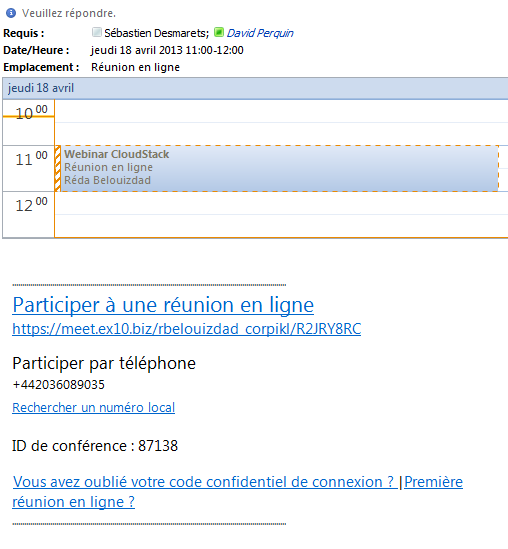
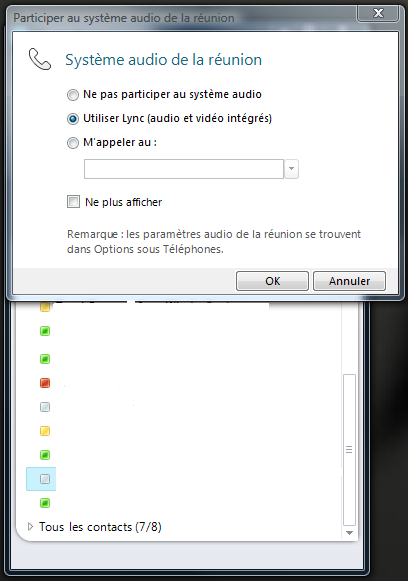
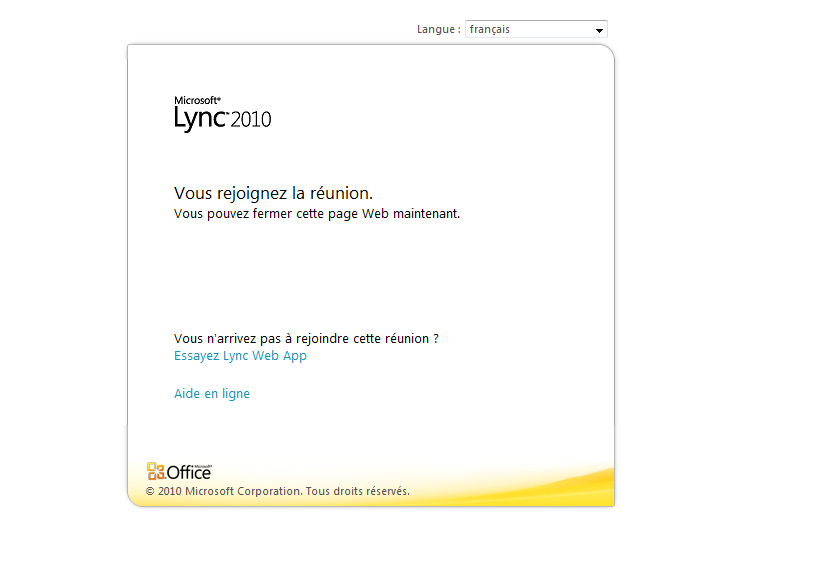
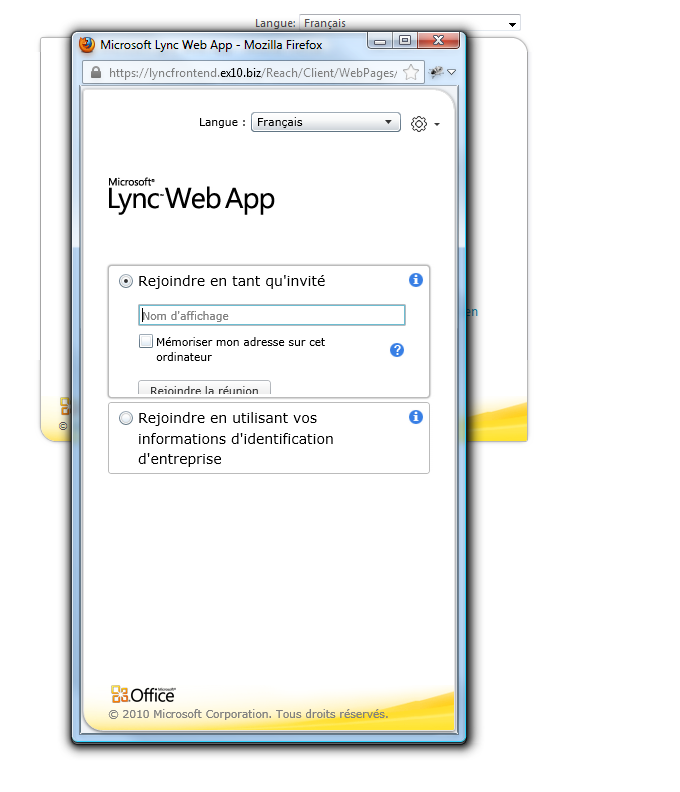
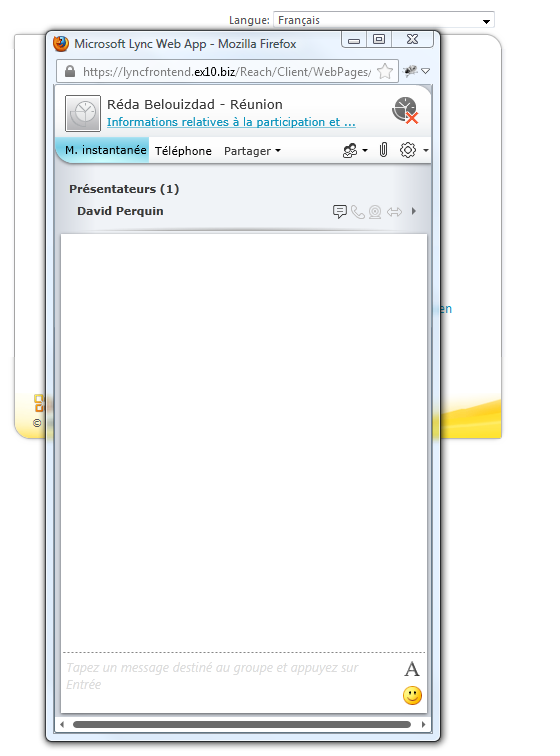
Enable comment auto-refresher