Difference between revisions of "Outlook MAPI configuration"
| (7 intermediate revisions by one other user not shown) | |||
| Line 1: | Line 1: | ||
| + | <span data-link_translate_en_title="Outlook MAPI configuration" data-link_translate_en_url="Outlook MAPI configuration"></span>[[:en:Outlook MAPI configuration]][[en:Outlook MAPI configuration]] | ||
| + | <span data-link_translate_pt_title="Configuração de MAPI do Outlook" data-link_translate_pt_url="Configura%C3%A7%C3%A3o+de+MAPI+do+Outlook"></span>[[:pt:Configuração de MAPI do Outlook]][[pt:Configuração de MAPI do Outlook]] | ||
| + | <span data-link_translate_es_title="Configuración de MAPI de Outlook" data-link_translate_es_url="Configuraci%C3%B3n+de+MAPI+de+Outlook"></span>[[:es:Configuración de MAPI de Outlook]][[es:Configuración de MAPI de Outlook]] | ||
| + | <span data-link_translate_he_title="תצורת outlook MAPI" data-link_translate_he_url="%D7%AA%D7%A6%D7%95%D7%A8%D7%AA+outlook+MAPI"></span>[[:he:תצורת outlook MAPI]][[he:תצורת outlook MAPI]] | ||
| + | <span data-link_translate_ro_title="Configurare de MAPI Outlook" data-link_translate_ro_url="Configurare+de+MAPI+Outlook"></span>[[:ro:Configurare de MAPI Outlook]][[ro:Configurare de MAPI Outlook]] | ||
| + | <span data-link_translate_ru_title="Настройка Outlook MAPI" data-link_translate_ru_url="%D0%9D%D0%B0%D1%81%D1%82%D1%80%D0%BE%D0%B9%D0%BA%D0%B0+Outlook+MAPI"></span>[[:ru:Настройка Outlook MAPI]][[ru:Настройка Outlook MAPI]] | ||
| + | <span data-link_translate_pl_title="Konfiguracja interfejsu MAPI w programie Outlook" data-link_translate_pl_url="Konfiguracja+interfejsu+MAPI+w+programie+Outlook"></span>[[:pl:Konfiguracja interfejsu MAPI w programie Outlook]][[pl:Konfiguracja interfejsu MAPI w programie Outlook]] | ||
<span data-link_translate_ja_title="Outlook MAPI 構成" data-link_translate_ja_url="Outlook+MAPI+%E6%A7%8B%E6%88%90"></span>[[:ja:Outlook MAPI 構成]][[ja:Outlook MAPI 構成]] | <span data-link_translate_ja_title="Outlook MAPI 構成" data-link_translate_ja_url="Outlook+MAPI+%E6%A7%8B%E6%88%90"></span>[[:ja:Outlook MAPI 構成]][[ja:Outlook MAPI 構成]] | ||
<span data-link_translate_ar_title="تكوين MAPI outlook" data-link_translate_ar_url="%D8%AA%D9%83%D9%88%D9%8A%D9%86+MAPI+outlook"></span>[[:ar:تكوين MAPI outlook]][[ar:تكوين MAPI outlook]] | <span data-link_translate_ar_title="تكوين MAPI outlook" data-link_translate_ar_url="%D8%AA%D9%83%D9%88%D9%8A%D9%86+MAPI+outlook"></span>[[:ar:تكوين MAPI outlook]][[ar:تكوين MAPI outlook]] | ||
| Line 10: | Line 17: | ||
This article has been created by an automatic translation software. You can view the article source [[:fr:Configuration Outlook MAPI|here]].<br /><span data-translate="fr"></span> | This article has been created by an automatic translation software. You can view the article source [[:fr:Configuration Outlook MAPI|here]].<br /><span data-translate="fr"></span> | ||
| − | + | {{#seo: | |
| + | |title=Outlook MAPI configuration | ||
| + | |title_mode=append | ||
| + | |keywords=these,are,your,keywords | ||
| + | |description=Outlook MAPI configuration | ||
| + | |image=Uploaded_file.png | ||
| + | |image_alt=Wiki Logo | ||
| + | }} | ||
== The cliIn the next page, he wants you to look your information of mailbox, but do nothing. Do cancel.t configuration | _. _. in: _! _ | on the platform | _. _. This documentation concerned | _. _. and: _! _ | Here we sNow click on the top left on file | _. _. account settings | _. _. Account settings | _. _. On the new window click on: _! _ | New: _! _ | In the new window fill in all the information of your mail box then do following. up a mailbox | _. _. in: _! _ | . First launch the client | _. _. He asks a profile name, type it in, and post. <span class="notranslate">Microsoft Outlook</span> en <span class="notranslate">MAPI</span> It tells you that if you have a profile with no E-mail account you must click OK, so click OK | _. _. On the welcome page, click simply on | _. _. Following | _. _. On the page where it asks you if you want to configure | _. _. to connect to a mail account, you must select No and next do. <span class="notranslate">Exchange 2010</span> == | == The cliIn the next page, he wants you to look your information of mailbox, but do nothing. Do cancel.t configuration | _. _. in: _! _ | on the platform | _. _. This documentation concerned | _. _. and: _! _ | Here we sNow click on the top left on file | _. _. account settings | _. _. Account settings | _. _. On the new window click on: _! _ | New: _! _ | In the new window fill in all the information of your mail box then do following. up a mailbox | _. _. in: _! _ | . First launch the client | _. _. He asks a profile name, type it in, and post. <span class="notranslate">Microsoft Outlook</span> en <span class="notranslate">MAPI</span> It tells you that if you have a profile with no E-mail account you must click OK, so click OK | _. _. On the welcome page, click simply on | _. _. Following | _. _. On the page where it asks you if you want to configure | _. _. to connect to a mail account, you must select No and next do. <span class="notranslate">Exchange 2010</span> == | ||
Latest revision as of 15:39, 27 September 2021
en:Outlook MAPI configuration
pt:Configuração de MAPI do Outlook
es:Configuración de MAPI de Outlook
he:תצורת outlook MAPI
ro:Configurare de MAPI Outlook
ru:Настройка Outlook MAPI
pl:Konfiguracja interfejsu MAPI w programie Outlook
ja:Outlook MAPI 構成
ar:تكوين MAPI outlook
zh:Outlook 的 MAPI 配置
de:Outlook-MAPI-Konfiguration
nl:Outlook MAPI-configuratie
it:Configurazione di Outlook MAPI
fr:Configuration Outlook MAPI
This article has been created by an automatic translation software. You can view the article source here.
The cliIn the next page, he wants you to look your information of mailbox, but do nothing. Do cancel.t configuration | _. _. in: _! _ | on the platform | _. _. This documentation concerned | _. _. and: _! _ | Here we sNow click on the top left on file | _. _. account settings | _. _. Account settings | _. _. On the new window click on: _! _ | New: _! _ | In the new window fill in all the information of your mail box then do following. up a mailbox | _. _. in: _! _ | . First launch the client | _. _. He asks a profile name, type it in, and post. Microsoft Outlook en MAPI It tells you that if you have a profile with no E-mail account you must click OK, so click OK | _. _. On the welcome page, click simply on | _. _. Following | _. _. On the page where it asks you if you want to configure | _. _. to connect to a mail account, you must select No and next do. Exchange 2010
Here you check | _. _. Use | _. _. without account E-Mail and you do | _. _. Finish: _! _ | now opened. Outlook2010, Outlook 2013 et Outlook 2016
The mailbox is configured and you can click on finish. Exchange 2010 request to restart. Once done, you can start using it. Outlook outlook :
""
outlook
" Outlook ""
Outlook
- -
""
Outlook
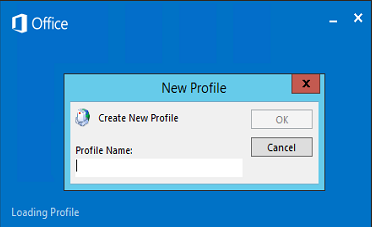
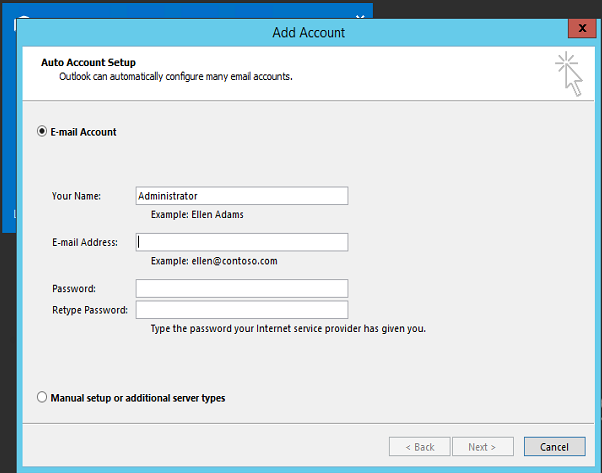
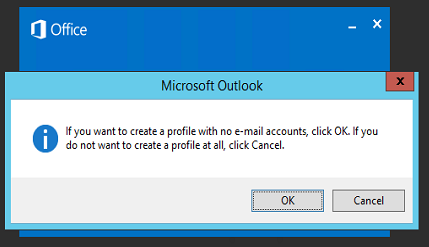
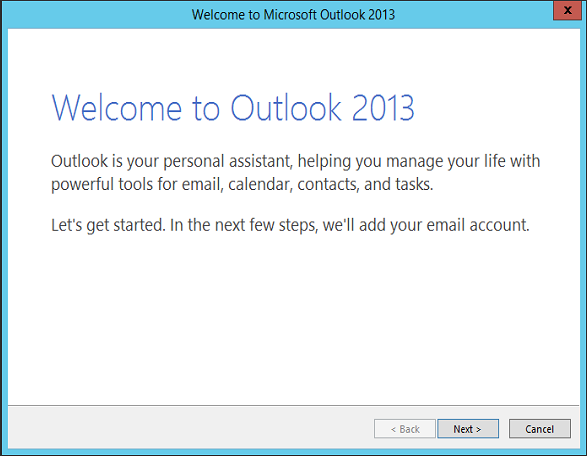
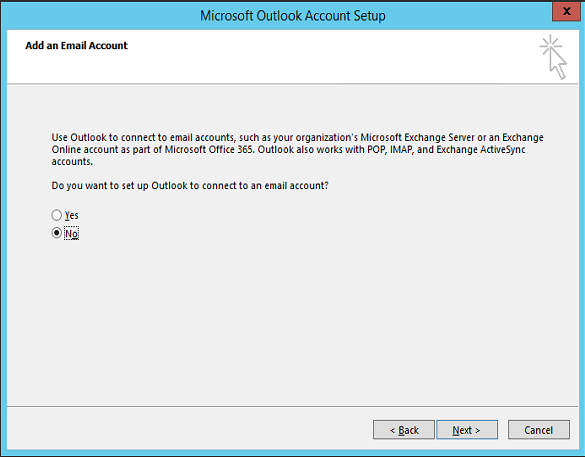
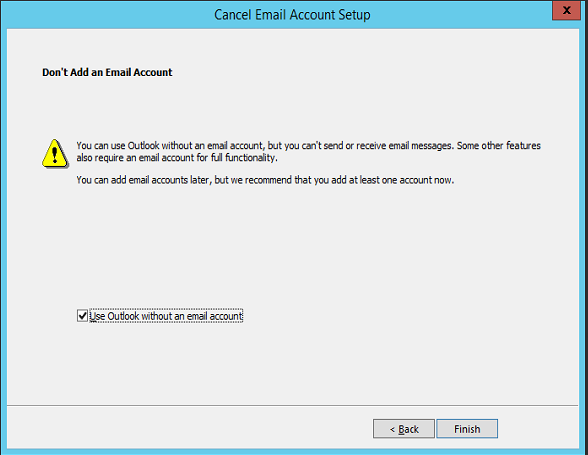
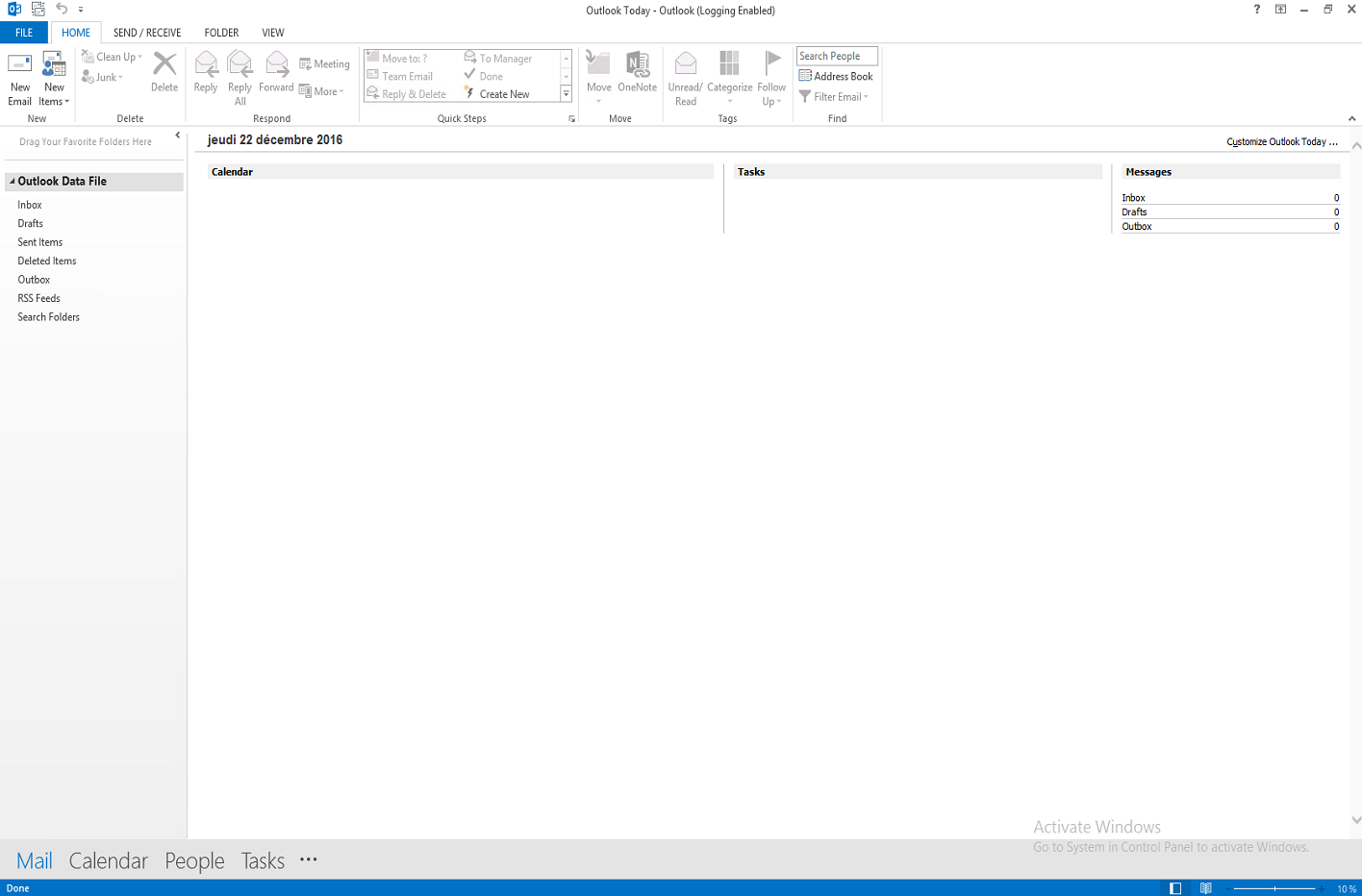
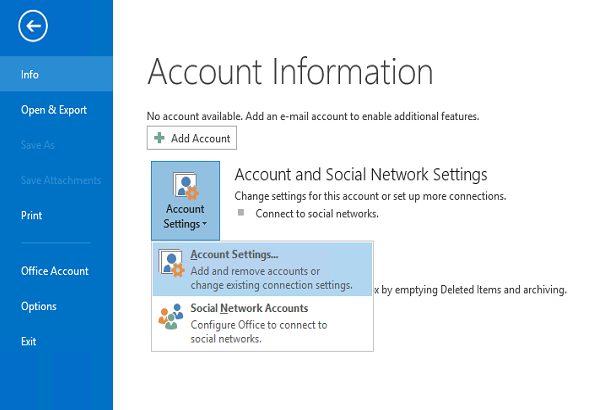
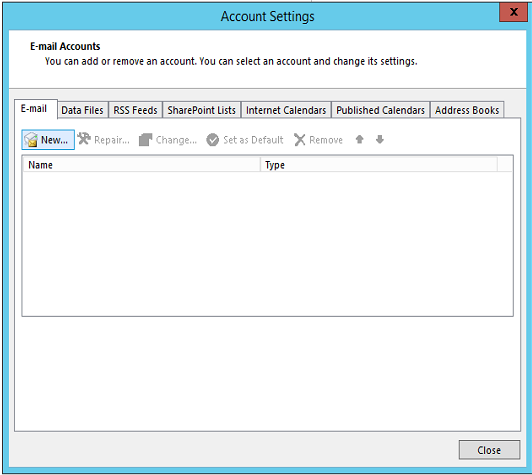
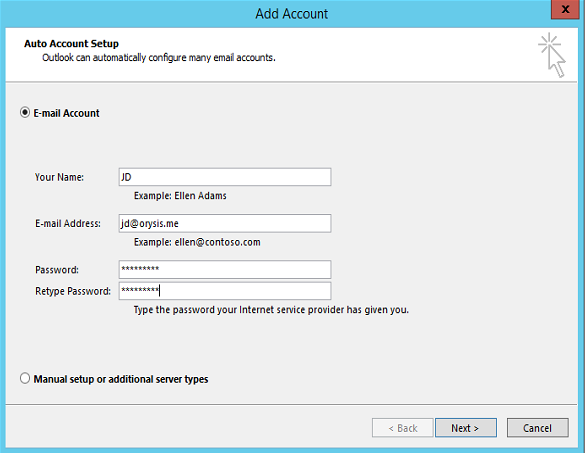
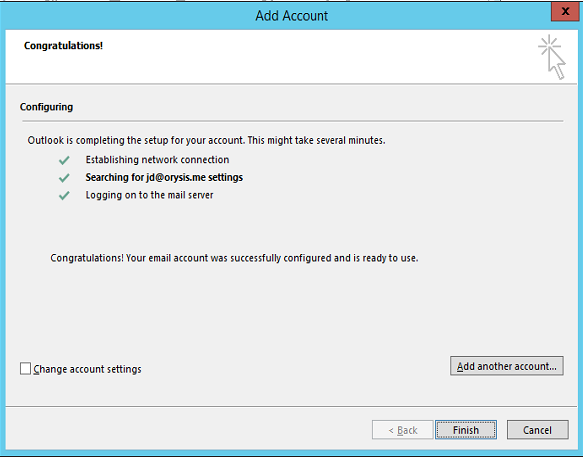
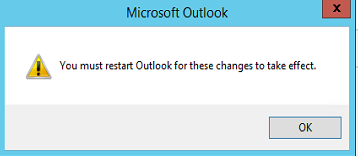
Enable comment auto-refresher