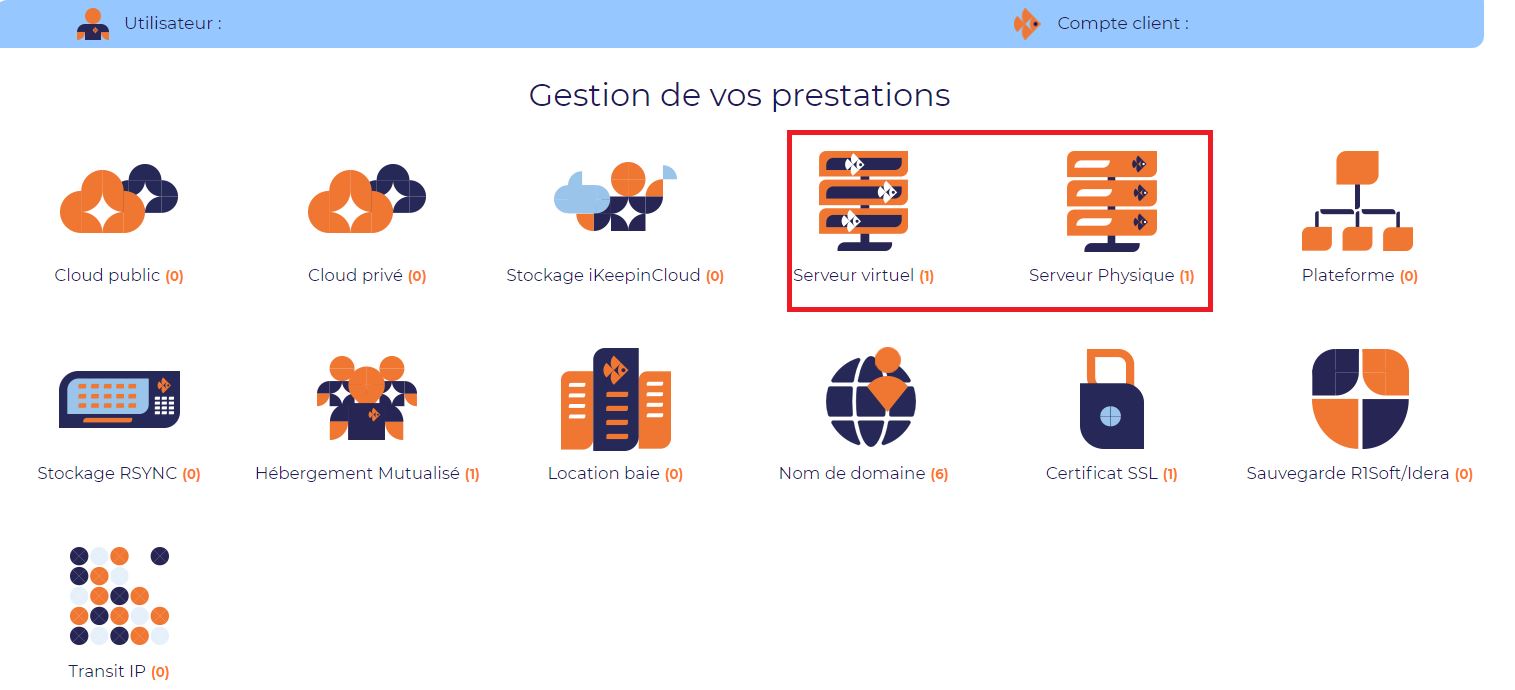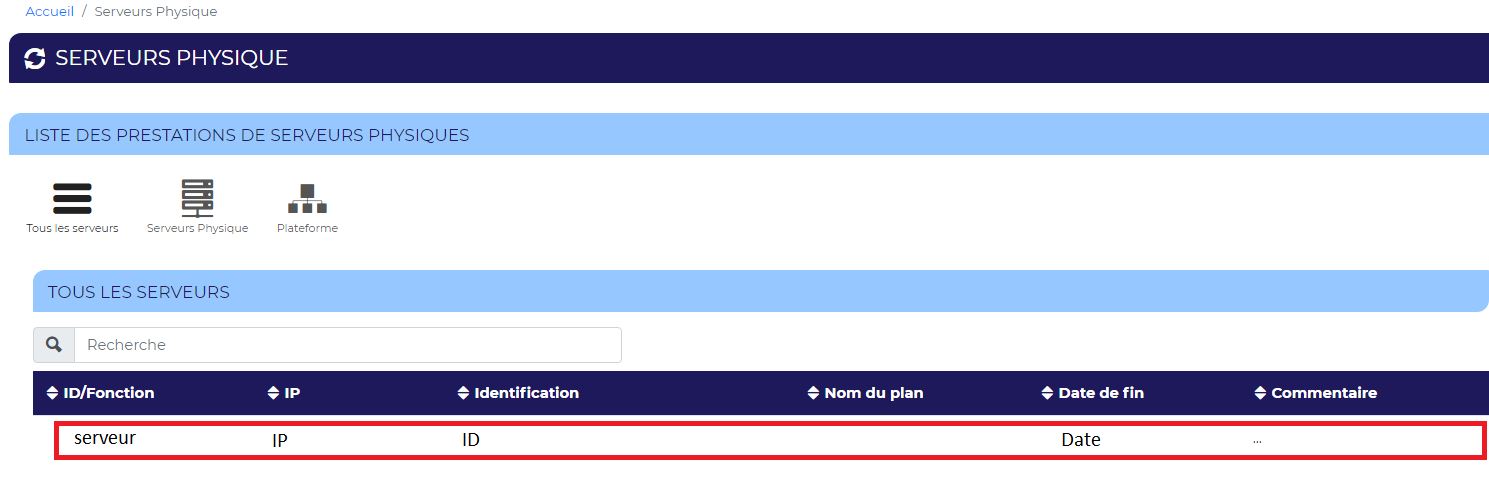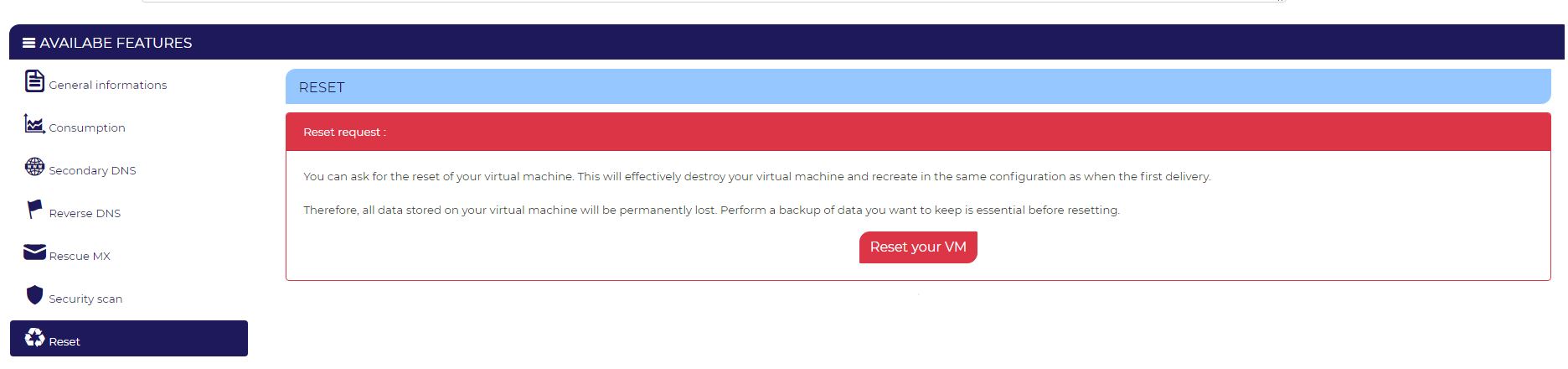Difference between revisions of "How do I reset my server"
Ccunha64415 (talk | contribs) |
|||
| (26 intermediate revisions by 4 users not shown) | |||
| Line 1: | Line 1: | ||
| + | <span data-link_translate_en_title="How do I reset my server" data-link_translate_en_url="How do I reset my server"></span>[[:en:How do I reset my server]][[en:How do I reset my server]] | ||
<span data-link_translate_he_title="כיצד ניתן לאפס את השרת שלי" data-link_translate_he_url="%D7%9B%D7%99%D7%A6%D7%93+%D7%A0%D7%99%D7%AA%D7%9F+%D7%9C%D7%90%D7%A4%D7%A1+%D7%90%D7%AA+%D7%94%D7%A9%D7%A8%D7%AA+%D7%A9%D7%9C%D7%99"></span>[[:he:כיצד ניתן לאפס את השרת שלי]][[he:כיצד ניתן לאפס את השרת שלי]] | <span data-link_translate_he_title="כיצד ניתן לאפס את השרת שלי" data-link_translate_he_url="%D7%9B%D7%99%D7%A6%D7%93+%D7%A0%D7%99%D7%AA%D7%9F+%D7%9C%D7%90%D7%A4%D7%A1+%D7%90%D7%AA+%D7%94%D7%A9%D7%A8%D7%AA+%D7%A9%D7%9C%D7%99"></span>[[:he:כיצד ניתן לאפס את השרת שלי]][[he:כיצד ניתן לאפס את השרת שלי]] | ||
<span data-link_translate_ro_title="Cum resetez serverul meu" data-link_translate_ro_url="Cum+resetez+serverul+meu"></span>[[:ro:Cum resetez serverul meu]][[ro:Cum resetez serverul meu]] | <span data-link_translate_ro_title="Cum resetez serverul meu" data-link_translate_ro_url="Cum+resetez+serverul+meu"></span>[[:ro:Cum resetez serverul meu]][[ro:Cum resetez serverul meu]] | ||
| Line 11: | Line 12: | ||
<span data-link_translate_pt_title="Como para redefinir meu servidor" data-link_translate_pt_url="Como+para+redefinir+meu+servidor"></span>[[:pt:Como para redefinir meu servidor]][[pt:Como para redefinir meu servidor]] | <span data-link_translate_pt_title="Como para redefinir meu servidor" data-link_translate_pt_url="Como+para+redefinir+meu+servidor"></span>[[:pt:Como para redefinir meu servidor]][[pt:Como para redefinir meu servidor]] | ||
<span data-link_translate_es_title="Cómo restablezco mi servidor" data-link_translate_es_url="C%C3%B3mo+restablezco+mi+servidor"></span>[[:es:Cómo restablezco mi servidor]][[es:Cómo restablezco mi servidor]] | <span data-link_translate_es_title="Cómo restablezco mi servidor" data-link_translate_es_url="C%C3%B3mo+restablezco+mi+servidor"></span>[[:es:Cómo restablezco mi servidor]][[es:Cómo restablezco mi servidor]] | ||
| − | <span data-link_translate_fr_title="Comment effectuer une remise à zéro de mon serveur" data-link_translate_fr_url="Comment_effectuer_une_remise_%C3%A0_z%C3%A9ro_de_mon_serveur"></span | + | <span data-link_translate_fr_title="Comment effectuer une remise à zéro de mon serveur" data-link_translate_fr_url="Comment_effectuer_une_remise_%C3%A0_z%C3%A9ro_de_mon_serveur"></span> |
| − | |||
| − | + | {{#seo: | |
| + | |title=How do I reset my server | ||
| + | |title_mode=append | ||
| + | |keywords=these,are,your,keywords | ||
| + | |description=Discover in this article how you can reset your server | ||
| + | |image=Uploaded_file.png | ||
| + | |image_alt=Wiki Logo | ||
| + | }} | ||
| − | ==Objective | + | [[:fr:Comment effectuer une remise à zéro de mon serveur]][[fr:Comment effectuer une remise à zéro de mon serveur]] |
| − | + | ==Objective== | |
| − | |||
| − | + | This article shows you how to perform a '''''reset''''' on your server | |
| + | Reset is an operation that is to install a "naked" operating system on your server. | ||
| − | + | You will lose '''all''' yours data as a result of this operation. Make sure you have backup before you consider this operation. | |
| − | + | This procedure works as well for a dedicated physical server or a virtual server VPS Flex. | |
| − | = | + | <div style="background-color: #FFCC99;"> '''NOTE''': after reset, the access (ssh or rdp) will be those of the delivery of the server! The mail delivery containing these access will be returned to you!</div> |
| − | + | ==procedure== | |
| − | |||
| − | |||
| − | * | + | * Connect to your [https://extranet.ikoula.com extranet space] |
| + | * Choose according to your case '''Physical Server''' or '''Virtual server''' | ||
| − | |||
| − | + | [[File:EXTRA-eng.JPG|center]] | |
| − | |||
| − | * | + | * Choose your server in the list |
| − | |||
| − | |||
| − | [[File: | + | [[File:Extra-2-eng.JPG|center]] |
| − | + | Looking for the part '''Management Technique''' and press the button '''Reset''' | |
| − | |||
| − | + | [[File:Extra-3-eng.JPG|center]] | |
| − | |||
| − | |||
| − | + | * Here, two cases may arise: | |
| − | |||
| − | + | = You have an OS update =. | |
| − | |||
| − | |||
| − | + | ||
| − | + | In this case a '''framework''' explaining the principle of reset appears: | |
| + | |||
| + | |||
| + | [[File:Extra-4-eng.JPG|center]] | ||
| + | |||
| + | |||
| + | A button allowing you to launch your reset also, tap. | ||
| + | |||
| + | Count the time of a typical installation for the installation of the OS on your server. At the end of the transaction you will receive a notification by mail. | ||
| + | |||
| + | If reset is not completed in time, we invite you to contact our support at the address '''support@ikoula.com''' so that we do the diagnosis. | ||
| + | |||
| + | |||
| + | = You do not have an OS to date =. | ||
| + | |||
| + | |||
| + | In this case a frame will appear and will inform you: | ||
| + | |||
| + | |||
| + | Click on the button update the OS in order to proceed to the '''updating''' of the operating system of your server. | ||
| + | The operating system change will result in a discount auto reset after validation of the order. | ||
Latest revision as of 13:25, 19 May 2021
en:How do I reset my server he:כיצד ניתן לאפס את השרת שלי ro:Cum resetez serverul meu ru:Как сбросить мой сервер pl:Jak zresetować serwer ja:私のサーバーをリセットする方法 ar:كيفية القيام بإعادة تعيين خدمة بلدي zh:如何重置我的服务器 de:Wie setze ich meinen Server nl:Hoe kan ik mijn server resetten it:Come fa a ripristinare il mio server pt:Como para redefinir meu servidor es:Cómo restablezco mi servidor
fr:Comment effectuer une remise à zéro de mon serveur
Objective
This article shows you how to perform a reset on your server Reset is an operation that is to install a "naked" operating system on your server.
You will lose all yours data as a result of this operation. Make sure you have backup before you consider this operation.
This procedure works as well for a dedicated physical server or a virtual server VPS Flex.
procedure
- Connect to your extranet space
- Choose according to your case Physical Server or Virtual server
- Choose your server in the list
Looking for the part Management Technique and press the button Reset
- Here, two cases may arise:
= You have an OS update =.
In this case a framework explaining the principle of reset appears:
A button allowing you to launch your reset also, tap.
Count the time of a typical installation for the installation of the OS on your server. At the end of the transaction you will receive a notification by mail.
If reset is not completed in time, we invite you to contact our support at the address support@ikoula.com so that we do the diagnosis.
= You do not have an OS to date =.
In this case a frame will appear and will inform you:
Click on the button update the OS in order to proceed to the updating of the operating system of your server.
The operating system change will result in a discount auto reset after validation of the order.