Difference between revisions of "How to perform a reboot of my server"
| (3 intermediate revisions by 2 users not shown) | |||
| Line 1: | Line 1: | ||
| + | <span data-link_translate_en_title="How to perform a reboot of my server" data-link_translate_en_url="How to perform a reboot of my server"></span>[[:en:How to perform a reboot of my server]][[en:How to perform a reboot of my server]] | ||
| + | <span data-link_translate_he_title="כיצד לבצע אתחול מחדש של השרת שלי" data-link_translate_he_url="%D7%9B%D7%99%D7%A6%D7%93+%D7%9C%D7%91%D7%A6%D7%A2+%D7%90%D7%AA%D7%97%D7%95%D7%9C+%D7%9E%D7%97%D7%93%D7%A9+%D7%A9%D7%9C+%D7%94%D7%A9%D7%A8%D7%AA+%D7%A9%D7%9C%D7%99"></span>[[:he:כיצד לבצע אתחול מחדש של השרת שלי]][[he:כיצד לבצע אתחול מחדש של השרת שלי]] | ||
<span data-link_translate_ro_title="Cum se efectuează un reboot meu server" data-link_translate_ro_url="Cum+se+efectueaz%C4%83+un+reboot+meu+server"></span>[[:ro:Cum se efectuează un reboot meu server]][[ro:Cum se efectuează un reboot meu server]] | <span data-link_translate_ro_title="Cum se efectuează un reboot meu server" data-link_translate_ro_url="Cum+se+efectueaz%C4%83+un+reboot+meu+server"></span>[[:ro:Cum se efectuează un reboot meu server]][[ro:Cum se efectuează un reboot meu server]] | ||
<span data-link_translate_ru_title="Как выполнить reboot моего сервера" data-link_translate_ru_url="%D0%9A%D0%B0%D0%BA+%D0%B2%D1%8B%D0%BF%D0%BE%D0%BB%D0%BD%D0%B8%D1%82%D1%8C+reboot+%D0%BC%D0%BE%D0%B5%D0%B3%D0%BE+%D1%81%D0%B5%D1%80%D0%B2%D0%B5%D1%80%D0%B0"></span>[[:ru:Как выполнить reboot моего сервера]][[ru:Как выполнить reboot моего сервера]] | <span data-link_translate_ru_title="Как выполнить reboot моего сервера" data-link_translate_ru_url="%D0%9A%D0%B0%D0%BA+%D0%B2%D1%8B%D0%BF%D0%BE%D0%BB%D0%BD%D0%B8%D1%82%D1%8C+reboot+%D0%BC%D0%BE%D0%B5%D0%B3%D0%BE+%D1%81%D0%B5%D1%80%D0%B2%D0%B5%D1%80%D0%B0"></span>[[:ru:Как выполнить reboot моего сервера]][[ru:Как выполнить reboot моего сервера]] | ||
| Line 13: | Line 15: | ||
<br /> | <br /> | ||
| − | + | {{#seo: | |
| + | |title=How to perform a reboot of my server | ||
| + | |title_mode=append | ||
| + | |keywords=these,are,your,keywords | ||
| + | |description=Discover in this FAQ how to perform a reboot of your server. | ||
| + | |image=Uploaded_file.png | ||
| + | |image_alt=Wiki Logo | ||
| + | }} | ||
==Objective == | ==Objective == | ||
Latest revision as of 14:55, 16 December 2020
en:How to perform a reboot of my server
he:כיצד לבצע אתחול מחדש של השרת שלי
ro:Cum se efectuează un reboot meu server
ru:Как выполнить reboot моего сервера
pl:Jak przeprowadzić ponowny rozruch mojego serwera
ja:私のサーバーの再起動を実行する方法
ar:كيفية إجراء تمهيد لخدمة بلدي
zh:如何执行重新启动我的服务器
de:Gewusst wie: führen Sie einen Neustart des Servers
nl:Het uitvoeren van een reboot van mijn server
it:Come eseguire un riavvio del mio server
pt:Como executar uma reinicialização do meu servidor
es:Cómo realizar un reinicio de mi servidor
fr:Comment effectuer une remise à zéro de mon serveur
Objective
This FAQ shows yor how to perform a Reset (RAZ ) your server. A reset is an operation that is to install an operating system "Nu " on your server.
You will lose all data following this operation. Make sure therefore to have backups before performing this operation.
This procedure works well for a Server dedicated physics than a Virtual Server VPS Flex.
Procedure
- Log in to your extranet area
- Choose according to your case Server physical ou Virtual Server
- Choose your server from the list
- Looking for the part Technical management and press the button Reset
- Here, two cases may occur :
You have an OS update
In this case a framework explaining the principle of a reboot appears :
A button allowing you to launch your reset also appears, press. Count the time of a typical installation for the installation of the OS on your server. At the end of the transaction you will receive a notification by mail. If the reset is not complete within the hour, we invite you to contact our technical support at the address support@ikoula.cOM so that we make the diagnosis.
You don't have an OS update
In this case a frame will appear and inform you :
Click the button to update the OS to perform updating of the operating system of your server. Change of OS will cause an automatic zero reset after validation of the order.
Change of OS KB : fr:Comment changer l'OS de son serveur virtuel FLEX

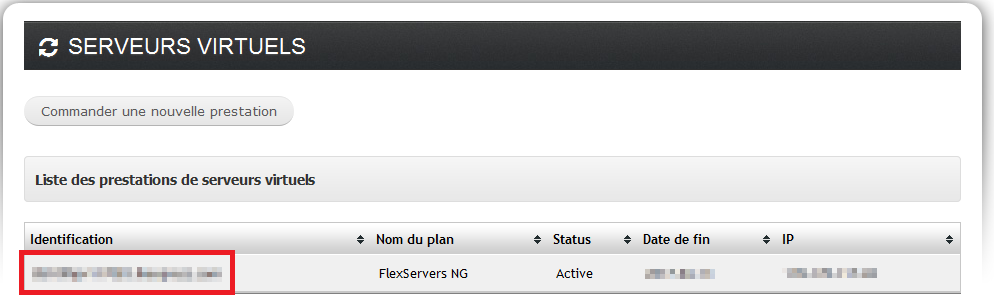
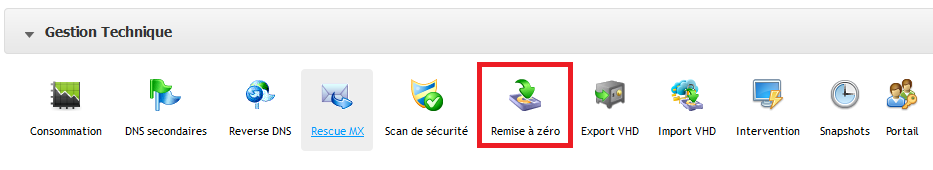
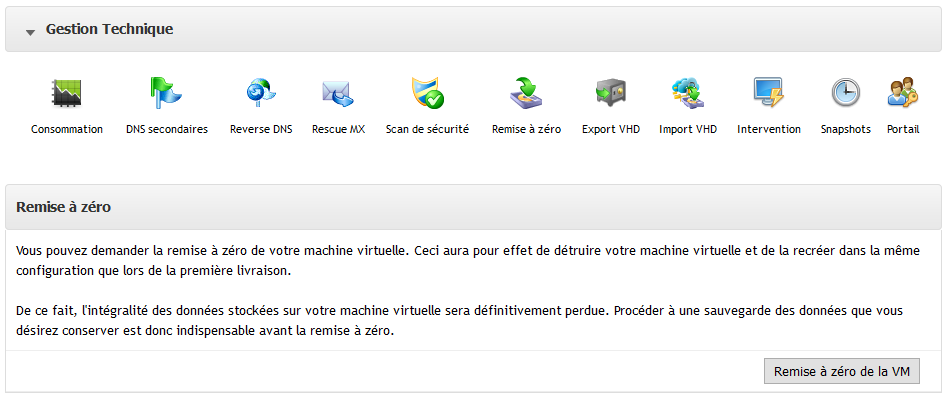
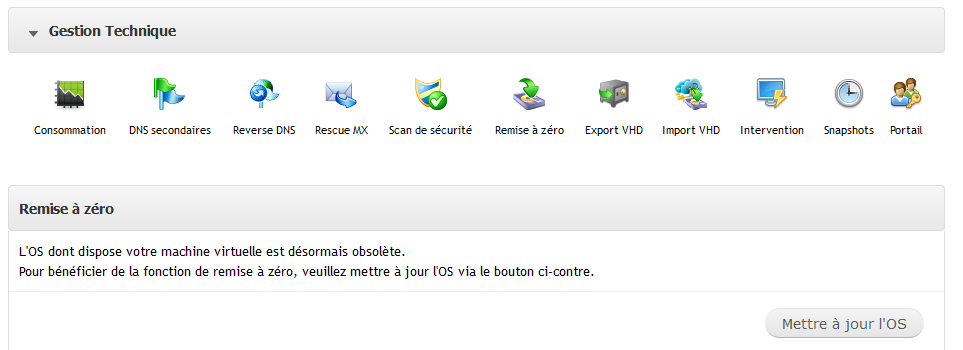
Enable comment auto-refresher